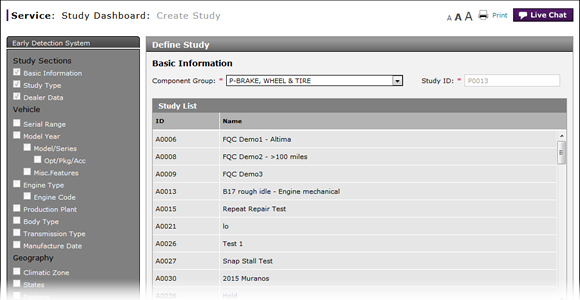
Create or Modify a Study
Create or Modify a Study
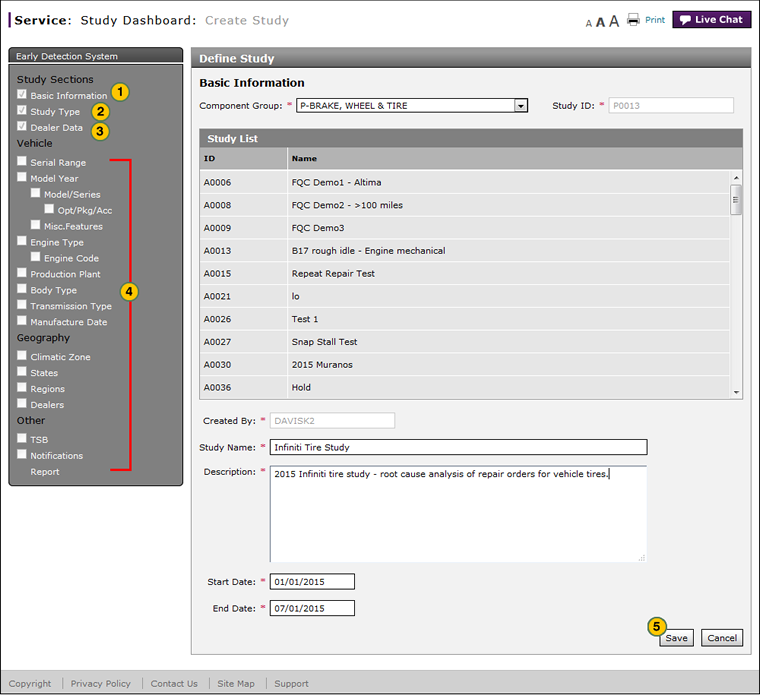
To create or modify a study:
|
|
Complete or edit the Basic Information section for the study. |
|
|
Complete or edit the Study Type section. |
|
|
Complete or edit the Dealer Data section. |
|
|
As applicable, complete or edit additional sections for the study. |
|
|
Click the Save button. |
|
|
Click the Close button. |
|
|
Use the links in the Early Detection System pane on the left side of the page to jump to specific sections. |
|
|
You can save the study after completing any section. |
Create or Modify a Study
Create or Modify a Study
To create or modify a study:
- Complete or edit the Basic Information section for the study.
- Complete or edit the Study Type section.
- Complete or edit the Dealer Data section.
- As applicable, complete or edit additional sections for the study.
- Click the Save button.
- Click the Close button.
|
|
Use the links in the Early Detection System pane on the left side of the page to jump to specific sections. |
|
|
You can save the study after completing any section. |
Create or Modify a Study
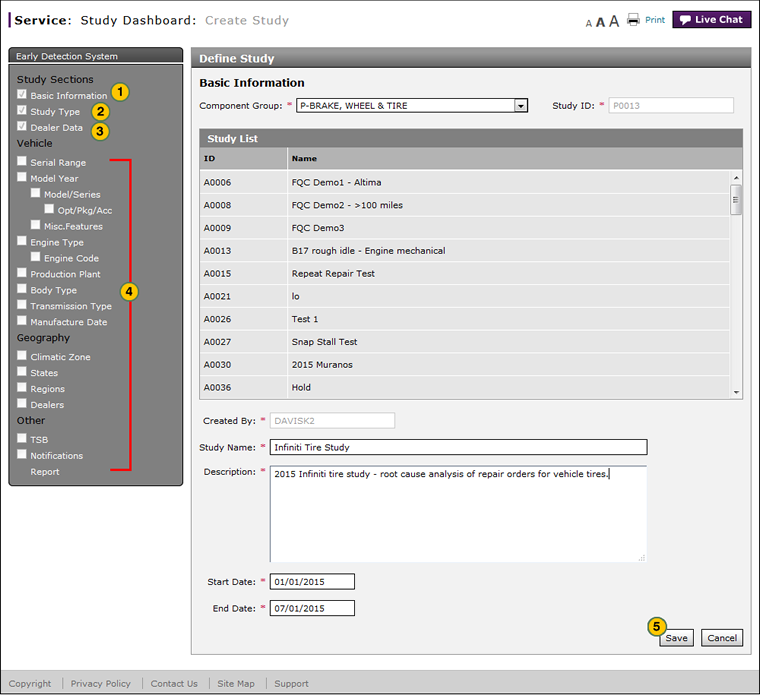
To create or modify a study:
|
|
Complete or edit the Basic Information section for the study. |
|
|
Complete or edit the Study Type section. |
|
|
Complete or edit the Dealer Data section. |
|
|
As applicable, complete or edit additional sections for the study. |
|
|
Click the Save button. |
|
|
Click the Close button. |
|
|
Use the links in the Early Detection System pane on the left side of the page to jump to specific sections. |
|
|
You can save the study after completing any section. |






