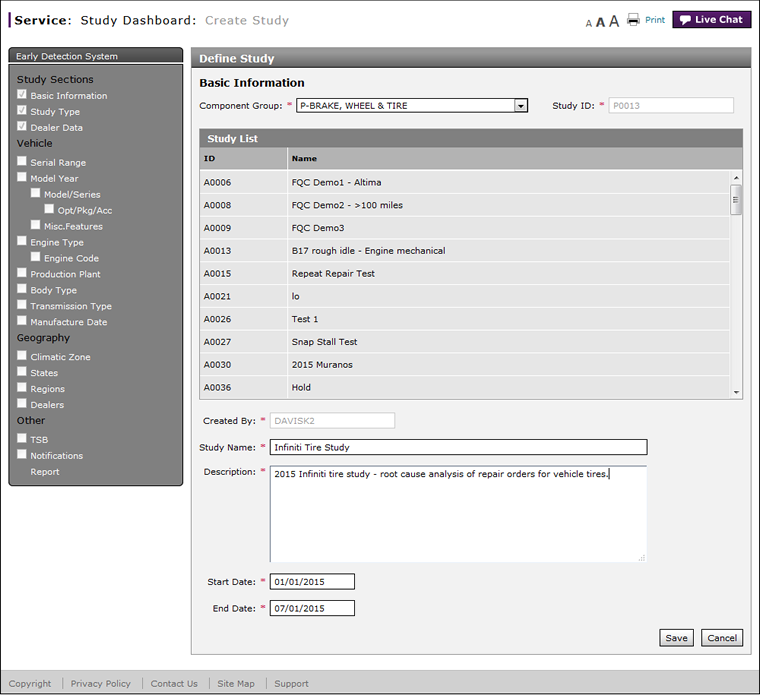Create Study Page Overview
Create Study Page Overview
Purpose
Use the Create Study page to define or modify a study that integrates appointment and repair order (RO) data collected by the Dealer Business System (DBS) from dealers.
Note: This page is available to internal users only.
Description
The content area of the Create Study page displays the following sections:
- Navigation - Enables you to select study criteria information categories
- Information - Displays the following related detailed information categories according to the option selected in the Navigation section
Study
- Basic Information
- Study Type
- Dealer Data
Vehicle
- Serial Range
- Model/Year
- Model/Series
- Options/Packages/Accessories
- Miscellaneous Features
- Engine Type
- Engine Code
- Production Plant
- Body Type
- Transmission Type
- Manufacture Date
Geography
- Climatic Zone
- States
- Regions
- Dealers
Other
- TSB
- Notifications
- Report
Tasks
You can perform the following tasks from or on the Create Study page. Depending on your user role, you may not be able to perform all tasks.
Workflows
One or more tasks in the following workflows are performed on the Create Study page.
Page Preview