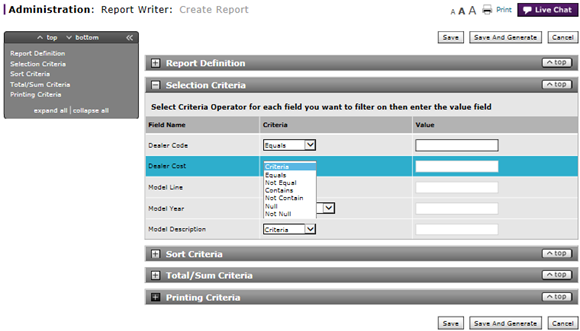
Complete the Selection Criteria Section
Complete the Selection Criteria Section
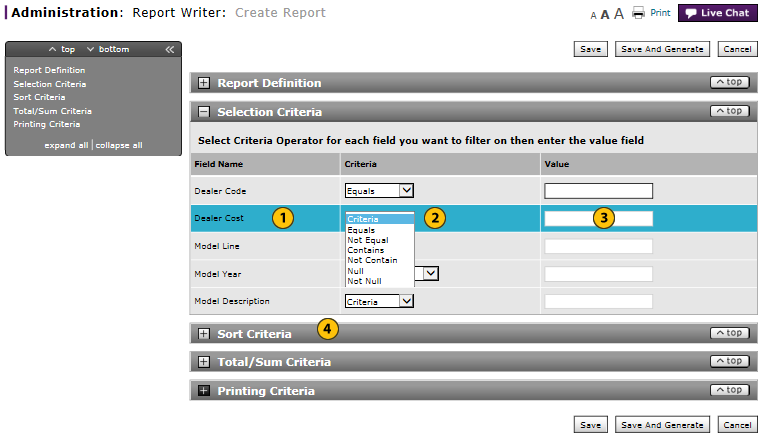
To complete the Selection Criteria section:
|
|
Select a field you want to filter. |
|
|
From the Operator drop-down list, select the operator for the filter. |
|
|
In the Value field, type the value for the filter operator. |
|
|
Select the report fields to be sorted. Click here for instructions to select the report fields to be sorted. |
|
|
Selecting criteria operators is not required. You can leave this section blank when creating reports. |
Complete the Selection Criteria Section
Complete the Selection Criteria Section
To complete the Selection Criteria section:
- Select a field you want to filter.
- From the Operator drop-down list, select the operator for the filter.
- In the Value field, type the value for the filter operator.
- Select the report fields to be sorted. Click here for instructions to select the report fields to be sorted.
|
|
Selecting criteria operators is not required. You can leave this section blank when creating reports. |
Complete the Selection Criteria Section
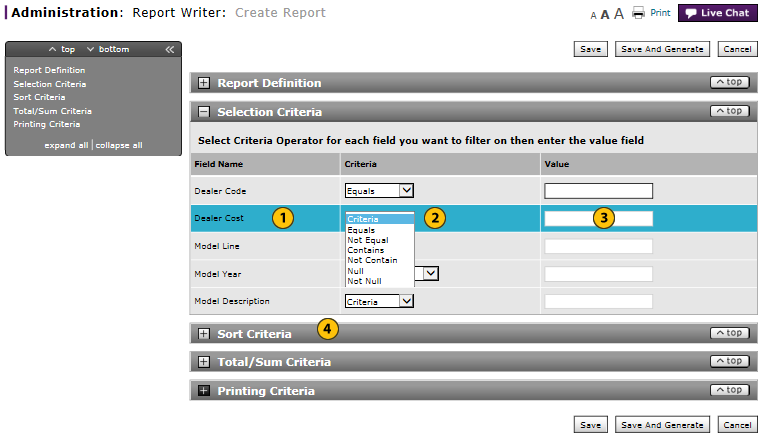
To complete the Selection Criteria section:
|
|
Select a field you want to filter. |
|
|
From the Operator drop-down list, select the operator for the filter. |
|
|
In the Value field, type the value for the filter operator. |
|
|
Select the report fields to be sorted. Click here for instructions to select the report fields to be sorted. |
|
|
Selecting criteria operators is not required. You can leave this section blank when creating reports. |




