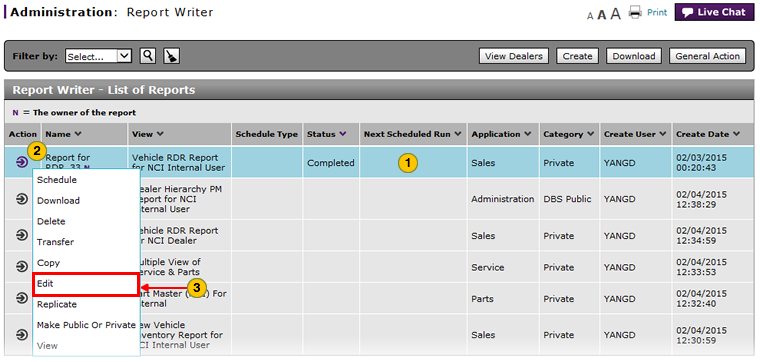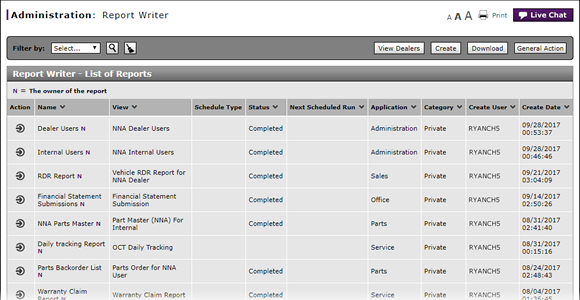
Access the Modify Report Page
Open the Modify Report Page
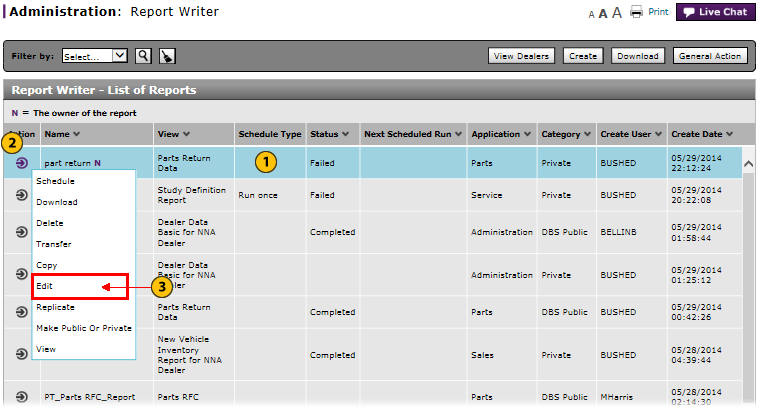 |
|
|
To open the Modify Report page:
|
|
From the List of Report section, select a report. |
|
|
Move your mouse pointer over the Action icon. |
|
|
From the Action menu, select the Edit option. |
Access the Modify Report Page
Access the Modify Report Page
To access the Modify Report page:
- Select a report.
- Move your mouse pointer over the Action icon.
- From the Action menu, select the Edit option.
Note: The Modify Report page appears.
- Access the Create Report Page
- Access the Generate Report Page
- Access the Replicate Report Page
- Access the View Report Page
- Change a Report Definition to Public or Private
- Change User in Report Writer
- Copy a Report Definition
- Copy All of a User's Report Definitions
- Delete a Report Definition
- Delete All of a User's Report Definitions
- Filter Report Writer List of Reports
- Transfer a Report Definition
- Transfer All of a User's Report Definitions
- View a Report Definition
- View the Reports List
- View the Reports List
Open the Modify Report Page
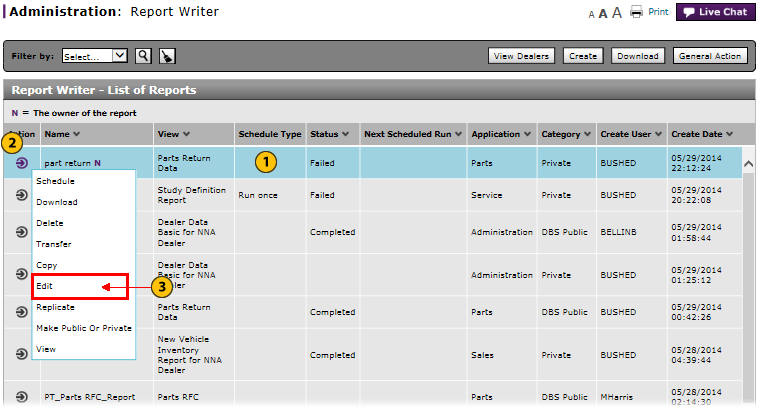 |
|
|
To open the Modify Report page:
|
|
From the List of Report section, select a report. |
|
|
Move your mouse pointer over the Action icon. |
|
|
From the Action menu, select the Edit option. |