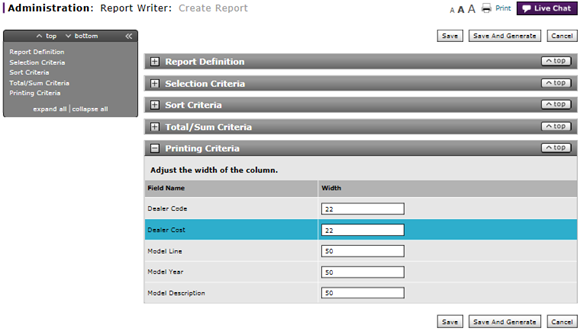
Complete the Printing Criteria Section
Complete the Printing Criteria Section
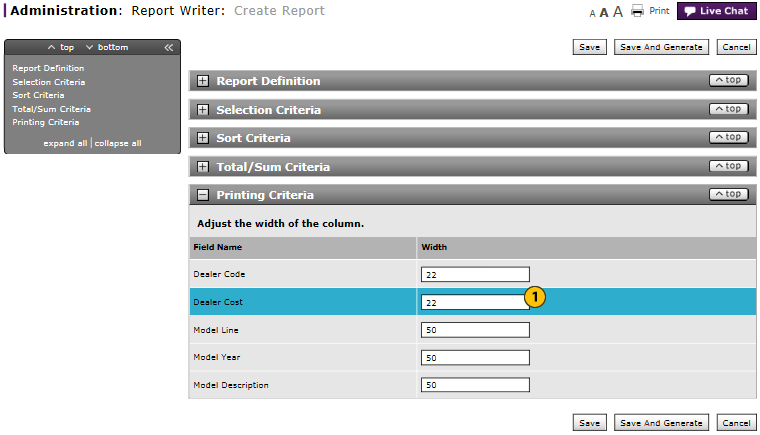
To complete the Printing Criteria section:
|
|
Type the column width for each field name. |
|
|
Click the Save button to save your changes without generating the report, or click the Save And Generate button to save your changes and generate the report. |
Complete the Printing Criteria Section
Complete the Printing Criteria Section
To complete the Printing Criteria section:
- Type the column width for each field name.
Note: The column widths are automatically populated. You do not need to change anything in the Printing Criteria section.
Complete the Printing Criteria Section
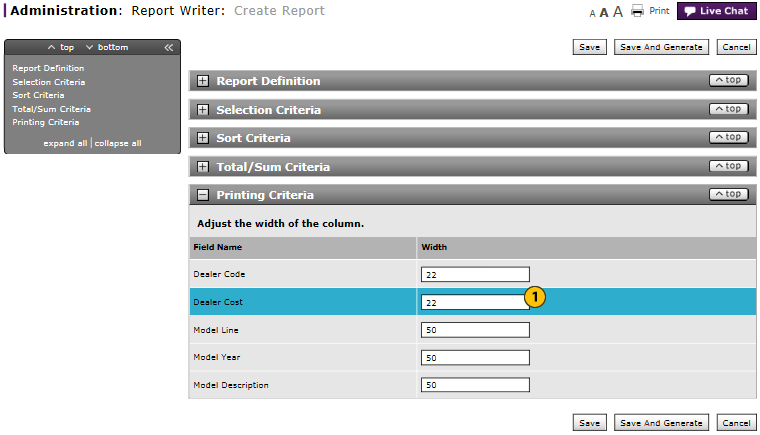
To complete the Printing Criteria section:
|
|
Type the column width for each field name. |
|
|
Click the Save button to save your changes without generating the report, or click the Save And Generate button to save your changes and generate the report. |

