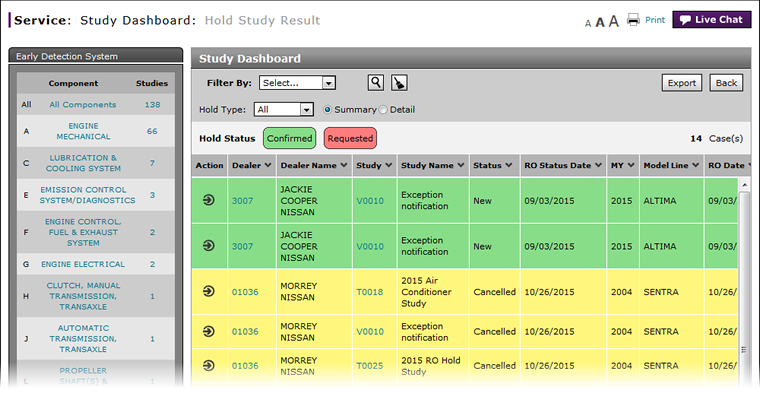Hold Study Result Page Overview
Hold Study Result Page Overview
Purpose
Use the Hold Study Result page to view a list of all vehicles, and the associated repair orders, that meet the criteria for Hold studies.
Note: The Hold Study Result page is available to internal users only.
Description
The content area of the Hold Study Result page displays the following sections:
- Component Navigation - Allows you to select the type of study by component group to display
- Filter By - Allows you to filter the information to display only the records that match your criteria
- Hold Status - Allows you to narrow your results further by showing either "Confirmed" or "Requested" hold statuses
- Results - Allows you to view the results of the selected criteria
Tasks
You can perform the following tasks from or on the Hold Study Result page. Depending on your user role, you may not be able to perform all tasks.
View Hold Status Summary Workflows
One or more tasks in the following workflows are performed on the Hold Study Result page.
- Manage Early Detection System Studies Workflow
- View a Dealer's Study Results Workflow
- View One Study Result Workflow
Page Preview