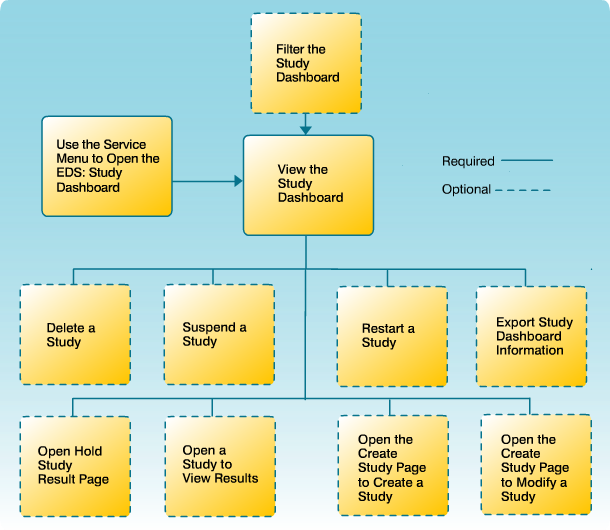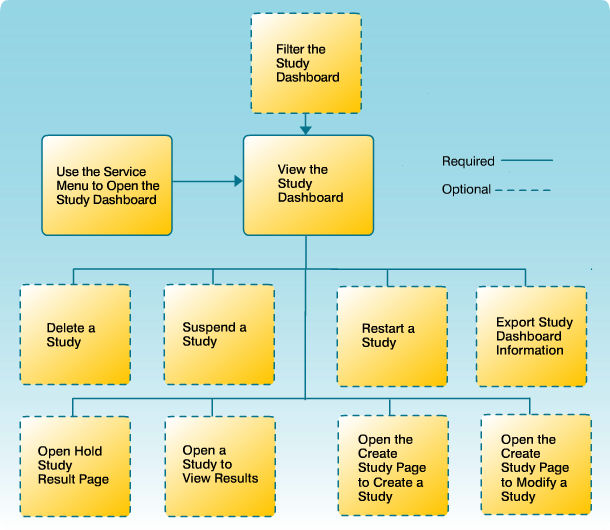Study Dashboard Workflow
Study Dashboard Workflow
Note: The Manage Early Detection System Studies Workflow applies to internal users only.
|
|
|
|
Click a task in the diagram to navigate to the instructions to perform the task. After reviewing the instructions, use the Back arrow in the navigation bar to return to this workflow.
Description
The diagram illustrates the workflow for managing Early Detection System (EDS) studies that integrate appointment and repair order data collected by the Dealer Business System (DBS) from dealers.
Related Workflows
The following workflows may have one or more tasks in common with the Manage Early Detection System Studies Workflow.