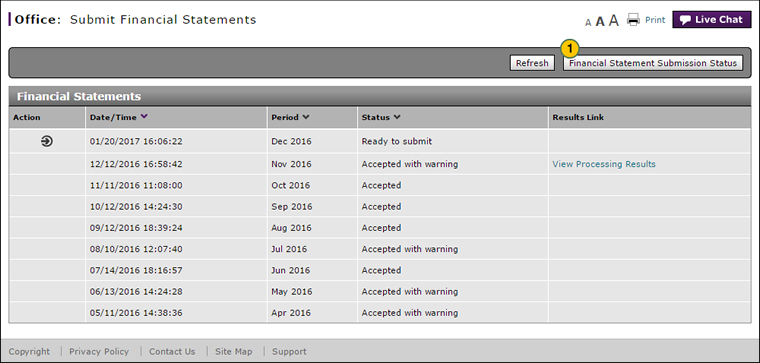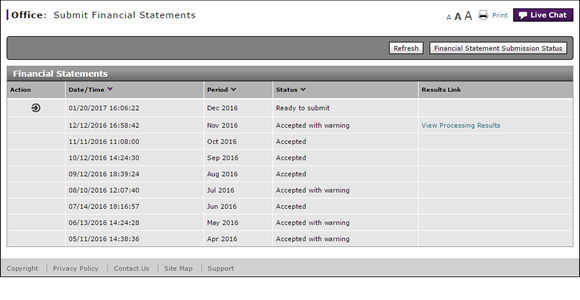
View Submission Status on the Business Management Website
View Submission Status on the Business Management Website
|
|
To view submission status information on the corporate financial website:
|
|
Click the Financial Statement Submission Status button. |
View Submission Status on the Business Management Website
View Submission Status on the Business Management Website
To access the corporate financial management system:
- Click the Financial Statement Submission Status button.
Note: This link opens an external application. Follow the procedures within that application to complete this task.
View Submission Status on the Business Management Website
|
|
To view submission status information on the corporate financial website:
|
|
Click the Financial Statement Submission Status button. |