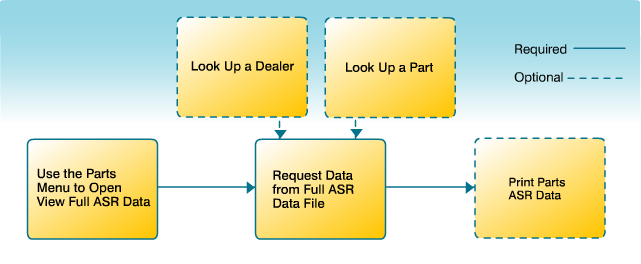View Full Automatic Stock Replenishment Data Workflow
View Full Automatic Stock Replenishment Data Workflow
Note: This workflow applies to internal users only.
|
|
Click a task in the diagram to navigate to the instructions to perform the task. After reviewing the instructions, use the Back arrow in the navigation bar to return to this workflow.
Description
The diagram illustrates the workflow for viewing full Automatic Stock Replenishment (ASR) data.