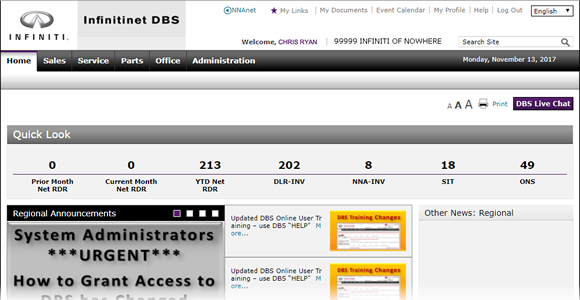
Search the Site
Search the Site
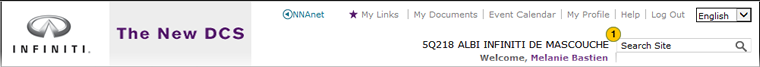
To search the site:
|
|
In the Search Site field, type the text for which you want to search, and then press the Enter key. |
|
|
The search function only searches the following items: menu items, and approved announcements, alerts, and calendar events. |
|
|
The criteria you enter searches both the title and content areas of approved alerts, announcements and calendar events. |
|
|
Search results display in the following order: menu links, alerts, announcements, calendar events. |
Search the Site
Search the Site
To search the site:
- Select the Search Site field.
Note: To go directly to the Search page, click the Search icon. - Type the text for which you want to search.
- Press the Enter key.
Note: The Search Results page appears and lists the results for the criteria you entered. You can view results on this page or go to the Advanced Search function to enter additional criteria.
For more information about the Advanced Search function, click here.
|
|
The search function only searches the following items: menu items, and approved announcements, alerts, calendar events. |
|
|
The criteria you enter searches both the title and content areas of approved alerts, announcements and calendar events. |
|
|
Search results display in the following order: menu links, alerts, announcements, calendar events. |
Search the Site
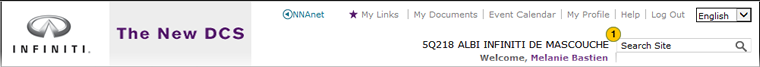
To search the site:
|
|
In the Search Site field, type the text for which you want to search, and then press the Enter key. |
|
|
The search function only searches the following items: menu items, and approved announcements, alerts, and calendar events. |
|
|
The criteria you enter searches both the title and content areas of approved alerts, announcements and calendar events. |
|
|
Search results display in the following order: menu links, alerts, announcements, calendar events. |

