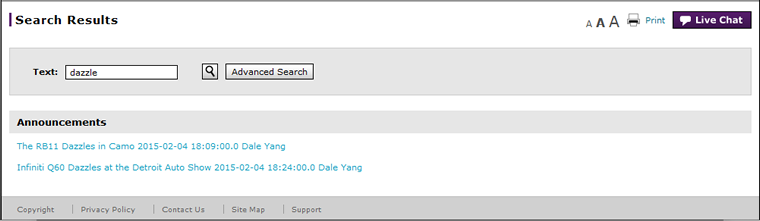Search Results Page Overview
Search Results Page Overview
Purpose
Use the Search Results page to search for specific text in approved announcements, alerts, calendar events, and menu items. Enter criteria in the Search Site field, then click the Search icon next to the Search Site field to access the Search Results page. From this page you can review search results or conduct an advance search query. The Advanced Search function takes you to a screen where you can enter additional criteria to search for the author who created announcements, alerts and calendar events as well as dates when they were approved. Menu links do not have an author or date range associated with them.
Description
The content area of the Search Results page displays the following sections:
- Criteria - Allows you to enter the text for which you want to search
- Results - Displays the results for the criteria you entered
Tasks
You can perform the following tasks on the Search Results page. Depending on your user role, you may not be able to perform all tasks.