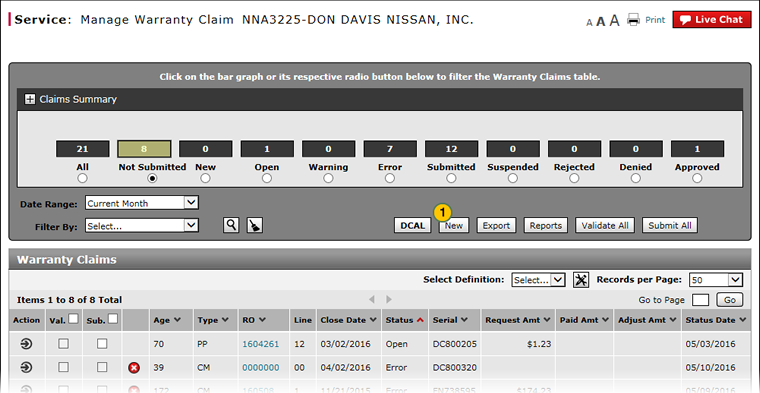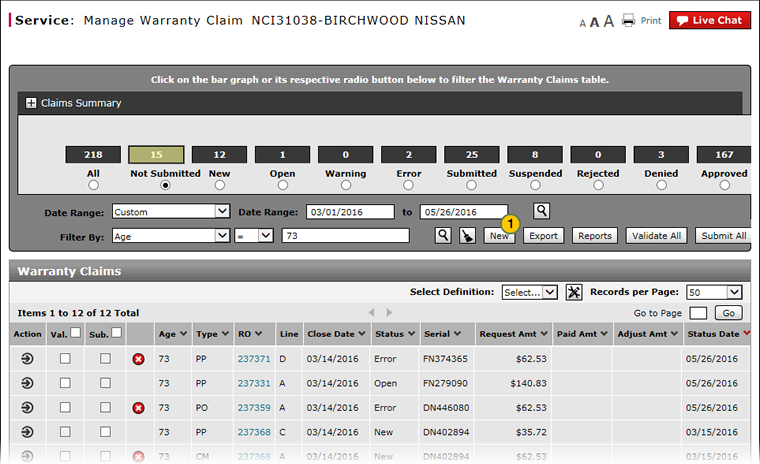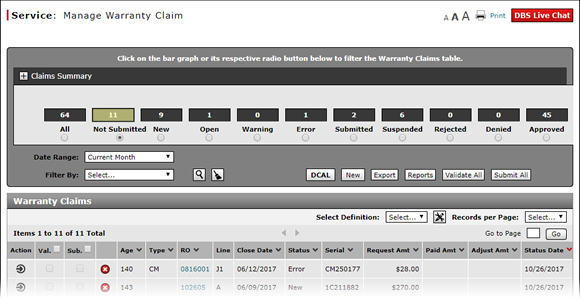
Access the Create Warranty Claim Page
Access the Create Warranty Claim Page
|
As of February 1, 2018 - dealers will no longer need to submit warranty claims for PDI fuel and labor charges. All PDI charges will automatically be paid to the dealer when the vehicle is invoiced to the retailer. Dealers should review the Automated PDI Payments Quick Reference Guide and/or contact the PDI help desk at 615-725-0588 with any questions or concerns. |
|
|
To access the Create Warranty claim page:
|
|
Click the New button. |
||||
|
|
To continue creating the claim, complete each section of the warranty claim. Click the links below for instructions on how to complete/view these sections.
|
Access the Create Warranty Claim Page
Access the Create Warranty Claim Page
As of February 1, 2018 - dealers will no longer need to submit warranty claims for PDI fuel and labor charges. All PDI charges will automatically be paid to the dealer when the vehicle is invoiced to the retailer. Dealers should review the Automated PDI Payments Quick Reference Guide and/or contact the PDI help desk at 615-725-0588 with any questions or concerns.
Note: Any warranty claims submitted for PDI charges after February 1st will be automatically suspended.
To access the Create Warranty Claim page:
- Click the New button.
Note: The Edit/Create Warranty Claim page opens. - Complete each section of the warranty claim. Click the links below for instructions on how to complete/view these sections:
- Summary
- Claim Information
- Parts
- Operations
- Expenses
- Comments
- Customer
- Claim Activity (View Only)
- History (View Only)
- Click the Save button to save your changes.
Note: You can save a warranty claim with warnings and error messages, and update the claim at a later time.
- About Warranty Claims: What You Need to Know
- Access the Edit Warranty Claim Page
- Batch Validate a Warranty Claim
- Complete the Claim Information Section of a Claim
- Complete the Comments Section of a Claim
- Complete the Customer Section of a Claim
- Complete the Expenses Section of a Claim
- Complete the Operations Section of a Claim
- Complete the Summary Section of a Claim
- Edit or Create Warranty Claim Page Overview
- Look Up a Part
- Look Up an Operation Code
- Print a Warranty Claim
- Submit a Warranty Claim
- Use the Quick Jump Menu in a Warranty Claim
- Validate a Warranty Claim
- View NSH for a Warranty Claim
- View Repair Order from Edit/Create Warranty Claim Page
Access the Create Warranty Claim Page
|
As of February 1, 2018 - dealers will no longer need to submit warranty claims for PDI fuel and labor charges. All PDI charges will automatically be paid to the dealer when the vehicle is invoiced to the retailer. Dealers should review the Automated PDI Payments Quick Reference Guide and/or contact the PDI help desk at 615-725-0588 with any questions or concerns. |
|
|
To access the Create Warranty claim page:
|
|
Click the New button. |
||||
|
|
To continue creating the claim, complete each section of the warranty claim. Click the links below for instructions on how to complete/view these sections.
|