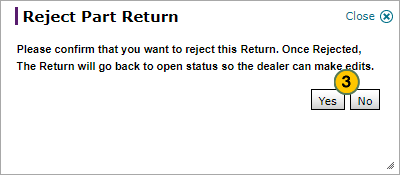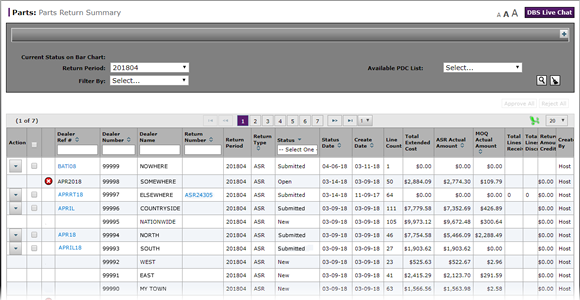
Reject a Parts Return on the Parts Return Summary Page
Reject a Parts Return on the Parts Return Summary Page
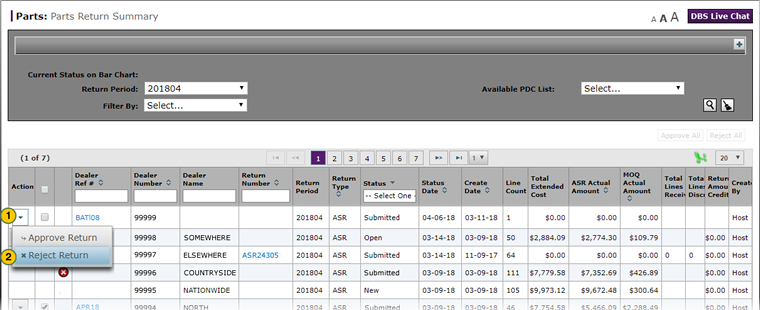
To reject all selected parts returns:
|
|
Move your cursor over the Action icon for the parts return you wish to reject. |
|
|
From the Action menu, select the Reject Return menu option. |
|
|
To reject the parts return and reset the part return status to "Open", click the Yes button. To close the dialog box without rejecting the return, click the No button. |
Reject a Parts Return on the Parts Return Summary Page
Reject a Parts Return on the Parts Return Summary Page
To reject all selected parts returns:
- Move your cursor over the Action icon for the parts return you wish to reject.
- From the Action menu, select the Reject Return menu option.
Note: The Reject Part Return dialog box appears. - To reject the parts return and reset the part return status to "Open", click the Yes button. To close the dialog box without rejecting the return, click the No button.
- Approve a Parts Return on the Parts Return Summary Page
- Approve All Returns on the Parts Return Summary Page
- Export Information on the Parts Return Summary Page
- Filter the Parts Return Summary Page
- Parts Return Summary Page Overview
- Reject All Returns on the Parts Return Summary Page
- Search for Information on the Parts Return Summary Page
- View Parts Return Details from the Parts Return Summary Page
- View the Parts Return Summary Graph
Reject a Parts Return on the Parts Return Summary Page
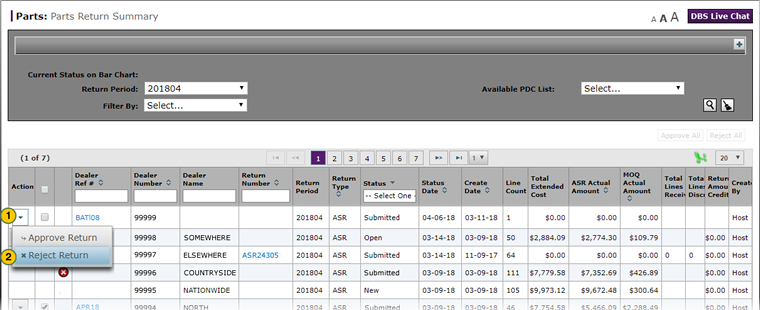
To reject all selected parts returns:
|
|
Move your cursor over the Action icon for the parts return you wish to reject. |
|
|
From the Action menu, select the Reject Return menu option. |
|
|
To reject the parts return and reset the part return status to "Open", click the Yes button. To close the dialog box without rejecting the return, click the No button. |