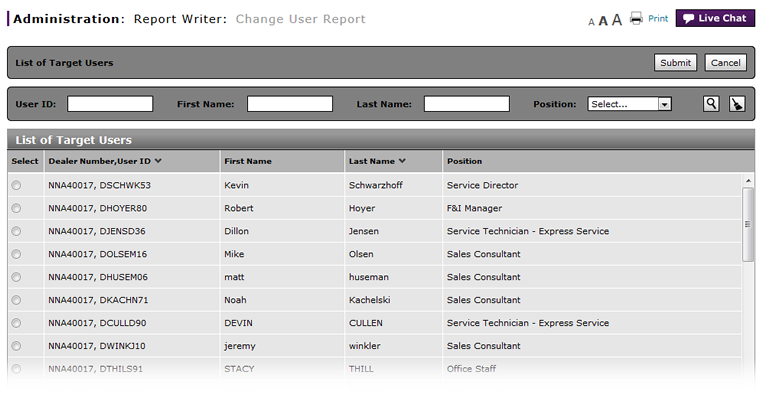Report Writer Page Overview
Report Writer Page Overview
Purpose
Use the Report Writer page to view a list of your existing custom report definitions, which you can create for your specific needs. The list also includes public report definitions. Using one of the report definitions in your list, you can generate a report.You can also copy, transfer, or modify the definitions in your list or create a new report definition.
Description
The content area of the Report Writer page displays the following sections:
- Filter by - Allows you to filter the information to display only the records that match your criteria
- List of Reports - Displays general information for all records on the page
Tasks
You can perform the following tasks on the Report Writer page. Depending on your user role, you may not be able to perform all tasks.
|
Workflows
One or more tasks in the following workflows are performed on the Report Writer page.
- Change User in Report Writer Workflow
- Copy All, Transfer All, or Delete All Report Definitions Workflow
- Copy, Transfer, Delete, or Make Report Definition Public Workflow
- Create, Modify, or Replicate a Report Definition Workflow
- Generate a Report in Report Writer Workflow
Page Preview
|
|
|
|