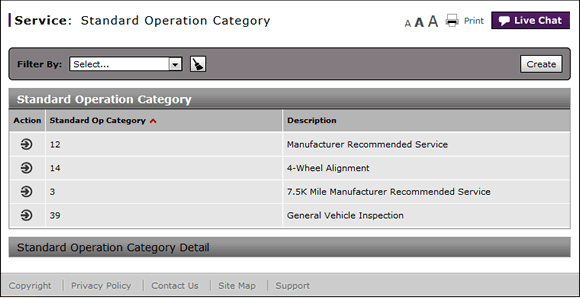
View the Standard Operation Category Summary and Detail
View the Standard Operation Category Summary and Detail
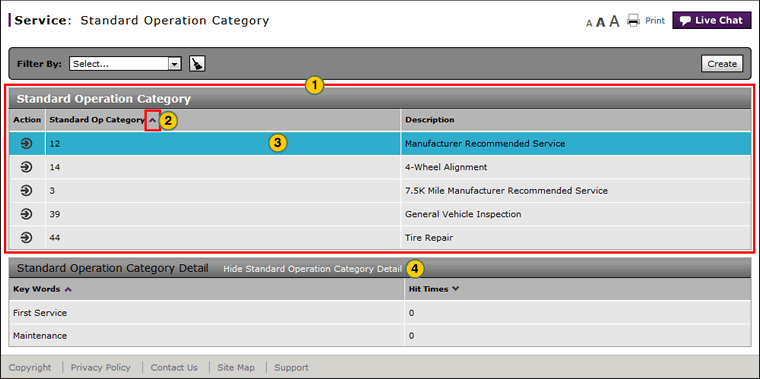
To view the standard operation category summary and detail:
|
|
View the list of categories. |
|
|
To sort the displayed information, click the arrow beside a column title. |
|
|
To select a category, click anywhere in the row that contains the category. |
|
|
To show detail, select a category and click the Show Standard Operation Category Detail link near the bottom of the window. |
View the Standard Operation Category Summary and Detail
View the Standard Operation Category Summary and Detail
To view the standard operation category summary and detail, from the Service tab, select Standard Operation Category:
- View the list of categories.
- To sort the displayed information, click the arrow beside a column title.
- To select a category, click anywhere in the row that contains the category.
- To show detail, select a category and click the Show Standard Operation Category Detail link near the bottom of the window.
Note: To hide detail, click the Hide Standard Operation Category Detail link.
- Access the Create Standard Operation Category Page
- Access the Edit Standard Operation Category Page
- Add a Key Word
- Create or Edit a Standard Operation Category
- Delete a Key Word
- Delete a Standard Operation Category
- Edit a Key Word
- Search the Standard Operation Category Summary
- Standard Operation Category Page Overview
- Use the Service Menu
View the Standard Operation Category Summary and Detail
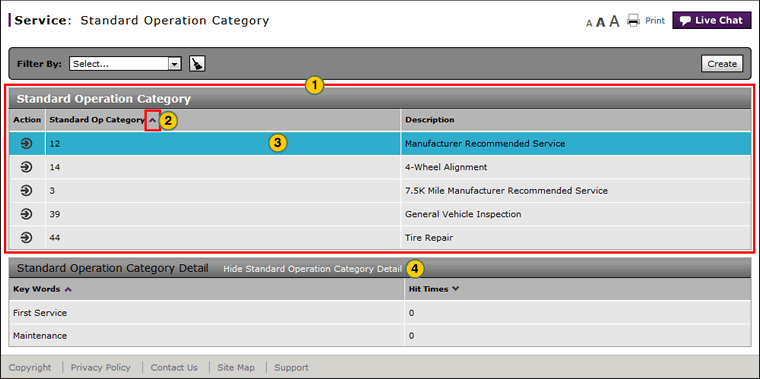
To view the standard operation category summary and detail:
|
|
View the list of categories. |
|
|
To sort the displayed information, click the arrow beside a column title. |
|
|
To select a category, click anywhere in the row that contains the category. |
|
|
To show detail, select a category and click the Show Standard Operation Category Detail link near the bottom of the window. |



