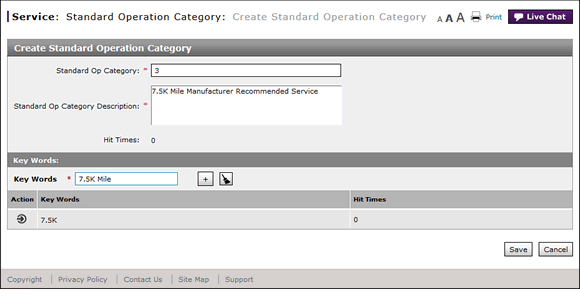
Create or Edit a Standard Operation Category
Create or Edit a Standard Operation Category
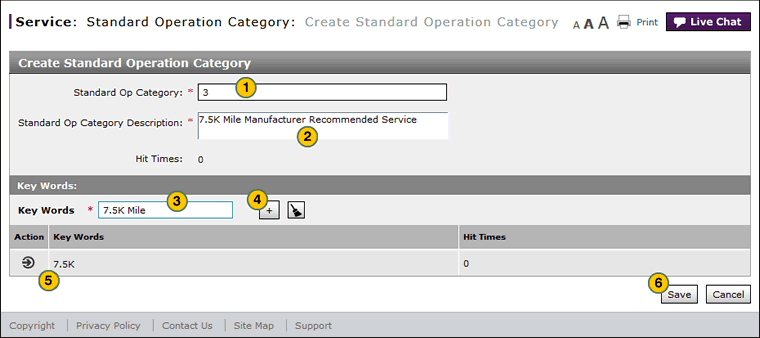
To create or edit a standard operation category:
|
|
In the Standard Op Category field, type or edit the name of the category. |
|
|
In the Standard Op Category Description field, type or edit the description of the category. |
|
|
In the Key Words field, type a key word. |
|
|
Click the Add icon, or click the Clear Fields icon to clear the field without adding the key word to the category. |
|
|
Edit or delete existing key words, as needed. |
|
|
When all changes are made to the category, click the Save button. |
Create or Edit a Standard Operation Category
Create or Edit a Standard Operation Category
To create or edit a standard operation category:
- In the Standard Op Category field, type or edit the name of the category.
- In the Standard Op Category Description field, type or edit the description of the category.
- In the Key Words field, type a key word.
- Click the Add icon, or click the Clear Fields icon to clear the field without adding the key word to the category.
- Edit or delete any existing key words, as needed.
- When all changes are made to the category, click the Save button.
- Access the Create Standard Operation Category Page
- Access the Edit Standard Operation Category Page
- Add a Key Word
- Create or Edit Standard Operation Category Page Overview
- Delete a Key Word
- Delete a Standard Operation Category
- Edit a Key Word
- Search the Standard Operation Category Summary
- Use the Service Menu
- View the Standard Operation Category Summary and Detail
Create or Edit a Standard Operation Category
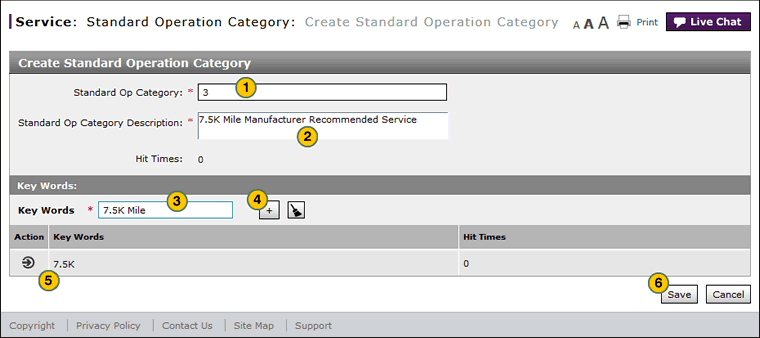
To create or edit a standard operation category:
|
|
In the Standard Op Category field, type or edit the name of the category. |
|
|
In the Standard Op Category Description field, type or edit the description of the category. |
|
|
In the Key Words field, type a key word. |
|
|
Click the Add icon, or click the Clear Fields icon to clear the field without adding the key word to the category. |
|
|
Edit or delete existing key words, as needed. |
|
|
When all changes are made to the category, click the Save button. |





