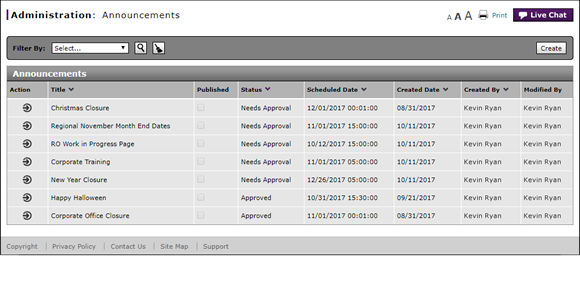
Access the Edit Announcement Page
Open the Edit Announcement Page
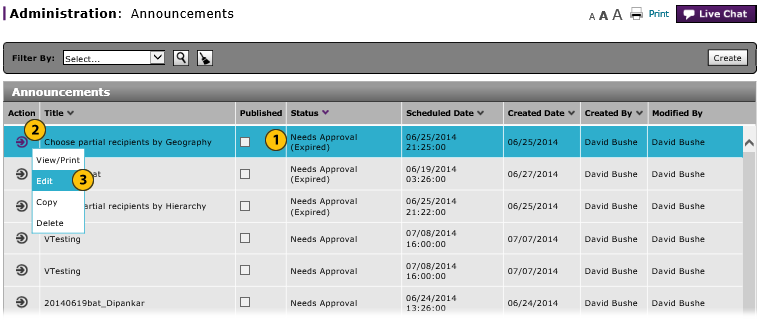
Note: This task is performed by internal users only.
To open the Edit Announcement page to modify an announcement:
|
|
Select an announcement. |
|
|
Click the Action icon. |
|
|
From the Action menu, select the Edit option. |
|
|
You can only edit announcements with a status of "Needs Approval." |
Access the Edit Announcement Page
Access the Edit Announcement Page
To access the Edit Announcement page:
- Select the item you wish to edit.
- Move your mouse pointer over the Action icon.
- Select the Edit menu option.
Note: You can only edit announcements with a status of "Needs Approval."
Note: The Edit Announcement page displays so you can edit the announcement.
Open the Edit Announcement Page
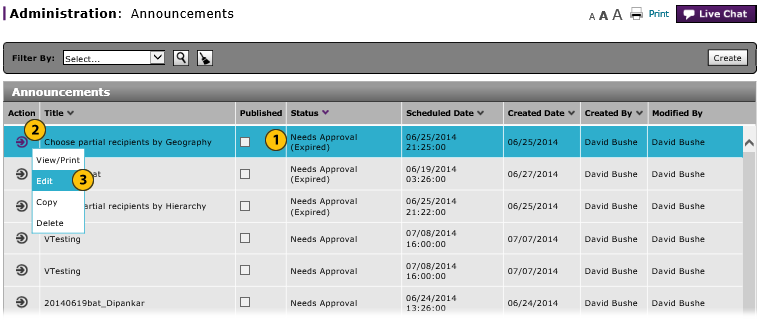
Note: This task is performed by internal users only.
To open the Edit Announcement page to modify an announcement:
|
|
Select an announcement. |
|
|
Click the Action icon. |
|
|
From the Action menu, select the Edit option. |
|
|
You can only edit announcements with a status of "Needs Approval." |



