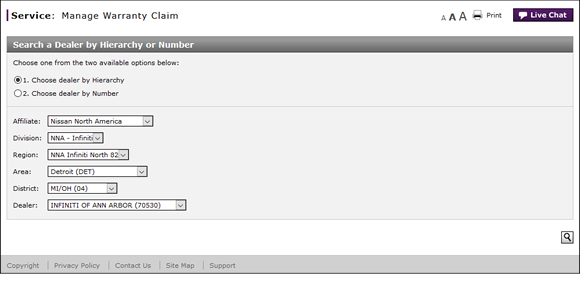
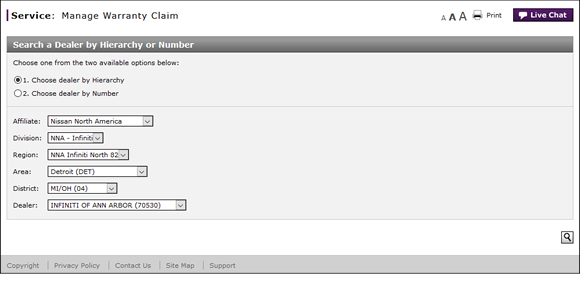
To search for a dealer by hierarchy:
- Select the Choose dealer by Hierarchy option.
- From the drop-down lists, select the desired values.
- Click the Search icon at the lower-right of the page.
Search for a Dealer by Hierarchy
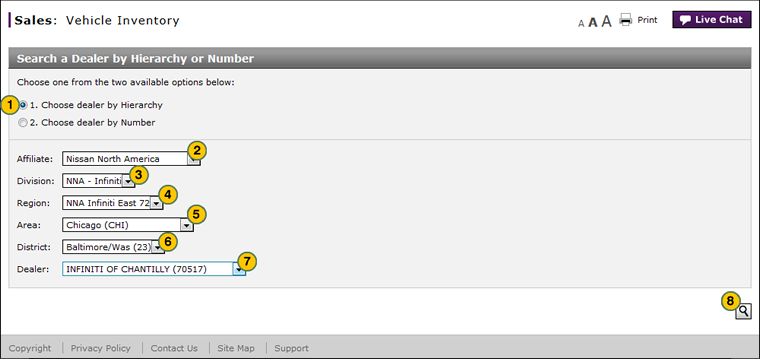 |
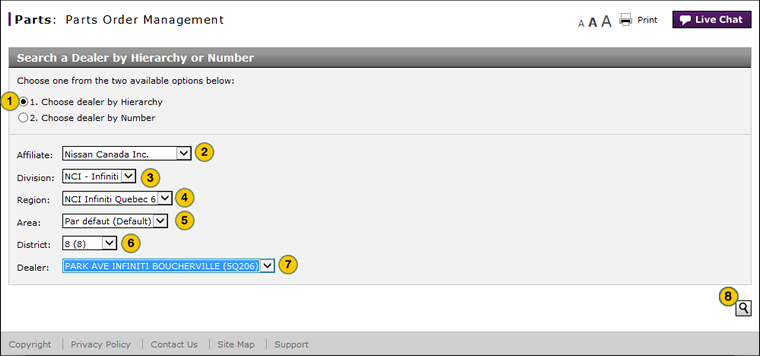 |
For many DBS functions, corporate users will need to select a dealer before accessing a DBS page. To search for a dealer by hierarchy:
|
|
Select the Choose dealer by Hierarchy option. |
|
|
From the Affiliate drop-down list, select the desired affiliate. |
|
|
From the Division drop-down list, select the desired division. |
|
|
From the Region drop-down list, select the desired region. |
|
|
From the Area drop-down list, select the desired area. |
|
|
From the District drop-down list, select the desired district. |
|
|
From the Dealer drop-down list, select the desired dealer. |
|
|
Click the Search icon. |







