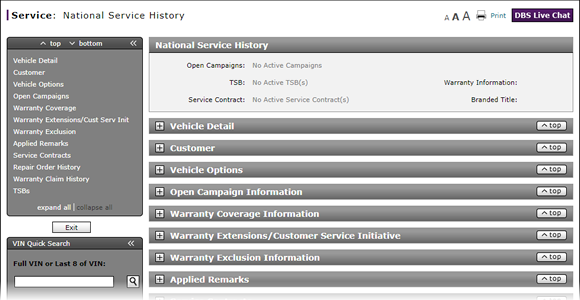
Review National Service History Details
Review National Service History Details
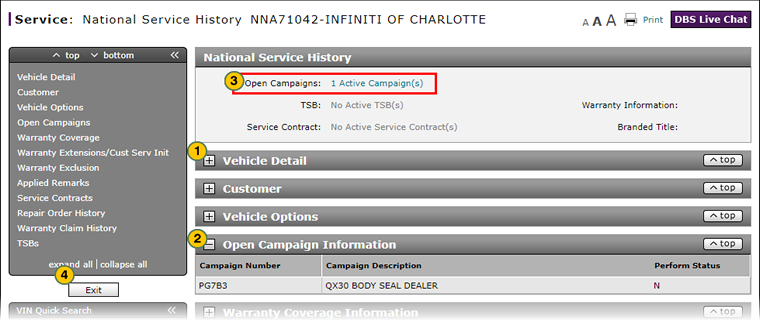
To view National Service History details:
|
|
Click the Plus Sign (+) beside a section title to expand the section. |
|
|
Click the Minus Sign (-) beside a section title to collapse the section. |
|
|
If there are active links in the top National Service History section, click the links to jump to the corresponding NSH section on the page. |
|
|
Click the Exit button to close the National Service History details and return to the list of NSH search results. |
|
|
If a vehicle does not have any warranty coverage, DBS displays a message stating "No Nissan Warranty exists for this vehicle. Call the Warranty Call Center" |
|
|
When there is an active campaign, TSB, warranty contract, or service contract, an active link is part of the top National Service History section. |
Review National Service History Details
Review National Service History Details
|
|
If no warranty information is available for the vehicle, DBS displays a warning message in the upper right corner. Contact the Warranty Help Desk for assistance. |
To view National Service History details:
- Click the Plus Sign (+) beside a section title to expand the section.
Note: The customer address only displays when viewed by the selling or servicing dealer. - Click the Minus Sign (-) beside a section title to collapse the section.
- If there are active links in the top National Service History section, click the links to jump to the corresponding NSH section on the page.
- Click the Exit button to close the National Service History details and return to the list of NSH search results.
|
|
If a vehicle does not have any warranty coverage, DBS displays a message stating "No Nissan Warranty exists for this vehicle. Call the Warranty Call Center" |
|
|
When there is an active campaign, TSB, warranty contract, or service contract, an active link is part of the top National Service History section. |
Review National Service History Details
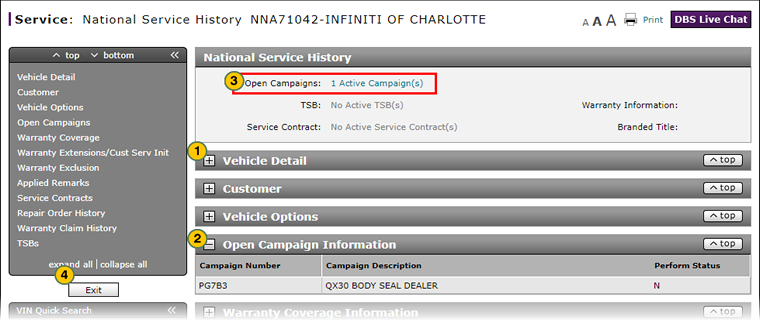
To view National Service History details:
|
|
Click the Plus Sign (+) beside a section title to expand the section. |
|
|
Click the Minus Sign (-) beside a section title to collapse the section. |
|
|
If there are active links in the top National Service History section, click the links to jump to the corresponding NSH section on the page. |
|
|
Click the Exit button to close the National Service History details and return to the list of NSH search results. |
|
|
If a vehicle does not have any warranty coverage, DBS displays a message stating "No Nissan Warranty exists for this vehicle. Call the Warranty Call Center" |
|
|
When there is an active campaign, TSB, warranty contract, or service contract, an active link is part of the top National Service History section. |




