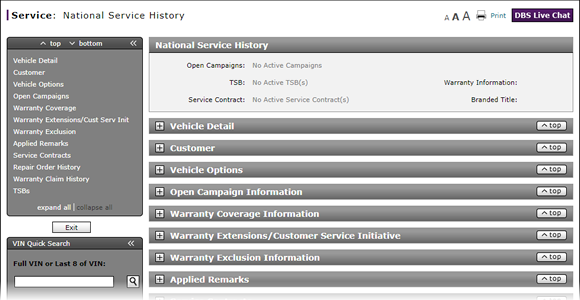
Search for a New VIN from the View NSH Page
Search for a New VIN from the View NSH Page
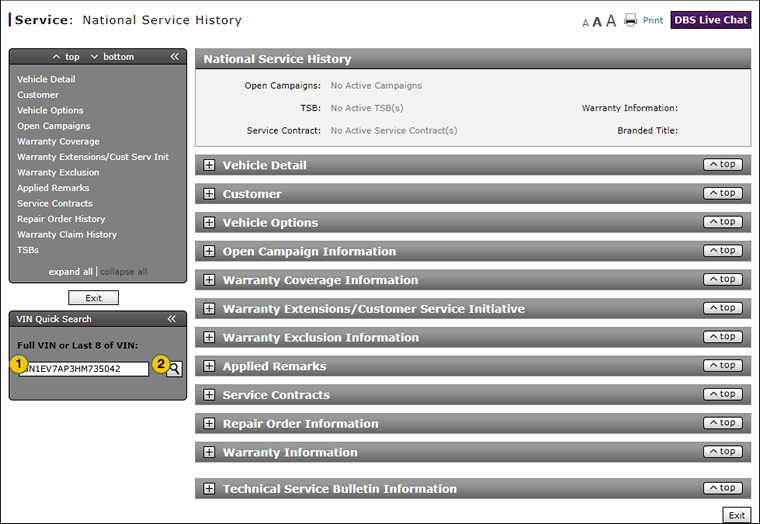
To search the National Service History for a new VIN from the View NSH page:
|
|
In the Full VIN or Last 8 of VIN field, enter either a full VIN number or the last eight characters of a VIN. |
|
|
Click the Search icon. |
|
|
If you need to search information found on another DBS page for the VIN you want to enter, use the menu tabs for the application area, then select the Open in New Window icon for the page you want to view. For more information about opening a page in a new window, click here. |
Search for a New VIN from the View NSH Page
Search for a New VIN from the View NSH Page
To search the National Service History for a new VIN from the View NSH page:
- In the Full VIN or Last 8 of VIN field, enter either a full VIN number or the last eight characters of a VIN.
- Click the Search icon.
Note: The details section updates to display the information for the new VIN, if found. If no NSH information exists for the VIN, a warning message displays below the VIN entry field.
|
|
If you need to search information found on another DBS page for the VIN you want to enter, use the menu tabs for the application area, then select the Open in New Window icon for the page you want to view. Click here for more information about opening a page in a new window. |
Search for a New VIN from the View NSH Page
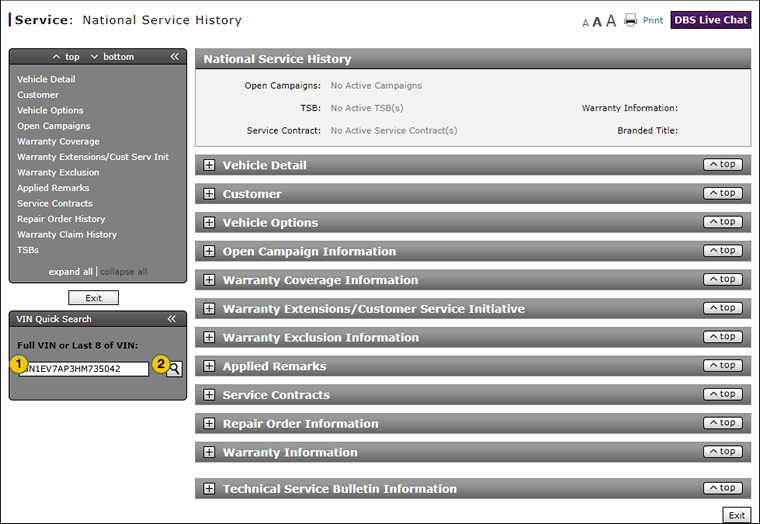
To search the National Service History for a new VIN from the View NSH page:
|
|
In the Full VIN or Last 8 of VIN field, enter either a full VIN number or the last eight characters of a VIN. |
|
|
Click the Search icon. |
|
|
If you need to search information found on another DBS page for the VIN you want to enter, use the menu tabs for the application area, then select the Open in New Window icon for the page you want to view. For more information about opening a page in a new window, click here. |


