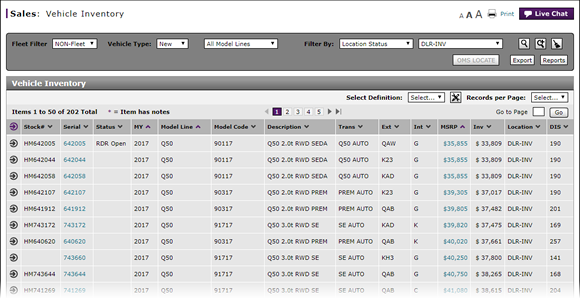
Use a Summary Page Display Definition
Use a Summary Page Display Definition
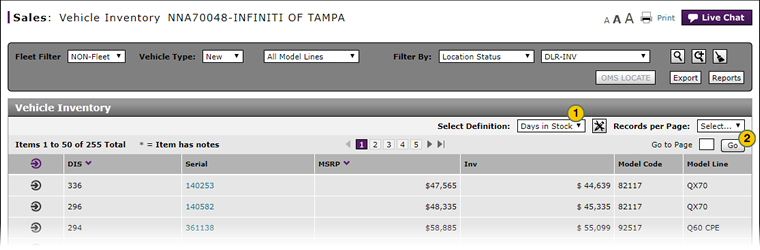
Note: Although the graphic above displays the Vehicle Inventory page, you will find the summary page display definition function is available from most summary pages in DBS.
To use a summary page display definition:
|
|
From the Select Definition drop-down list, select a definition. |
|
|
Click the Go button. |
Use a Summary Page Display Definition
Use a Summary Page Display Definition
To use a summary page display definition:
- From the Select Definition drop-down list, select a definition.
- Click the Go button.
Note: The summary display updates according to the configuration of the selected definition.
Use a Summary Page Display Definition
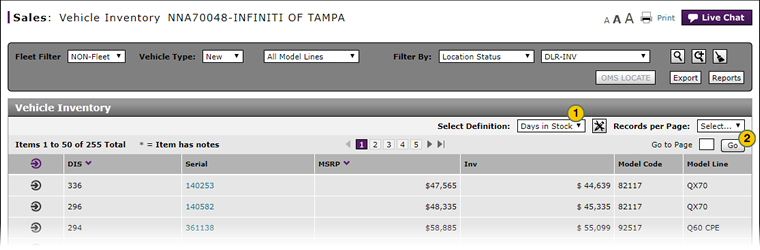
Note: Although the graphic above displays the Vehicle Inventory page, you will find the summary page display definition function is available from most summary pages in DBS.
To use a summary page display definition:
|
|
From the Select Definition drop-down list, select a definition. |
|
|
Click the Go button. |

