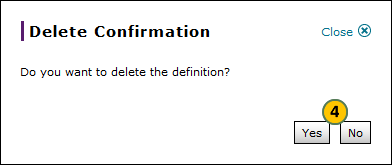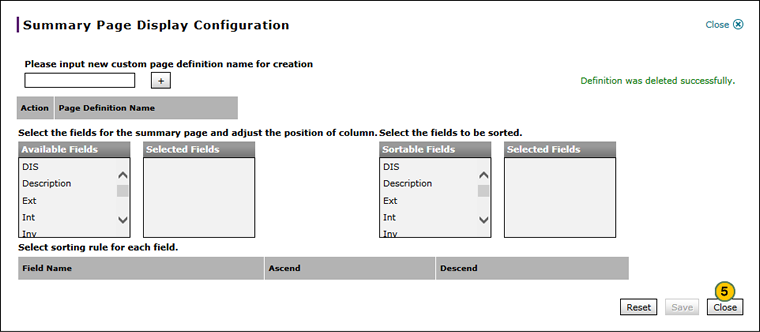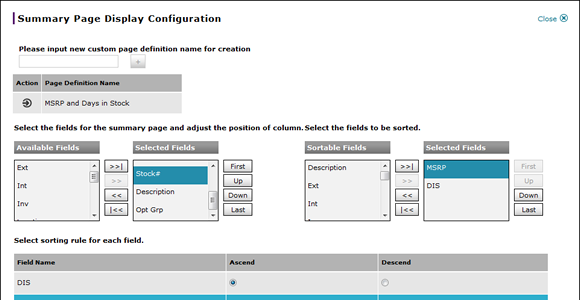
Delete a Summary Page Display Definition
Delete a Summary Page Display Definition
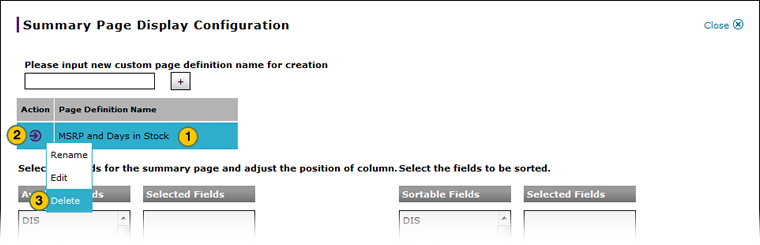
To delete a summary page display configuration:
|
|
Select the page definition you want to delete. |
|
|
Move your mouse pointer over the Action icon. |
|
|
From the Action menu, select the Delete option. |
|
|
Click the Yes button to confirm the deletion, or the No button to cancel the deletion. |
|
|
Click the Close button. |
Delete a Summary Page Display Definition
Delete a Summary Page Display Definition
To delete a summary page display configuration:
- Select the page definition you want to delete.
-
Move your mouse pointer over the Action icon.
- From the Action menu, select the Delete option.
Note: A confirmation message appears. - Click the Yes button to confirm the deletion, or the No button to cancel the deletion.
- Click the Close button.
Delete a Summary Page Display Definition
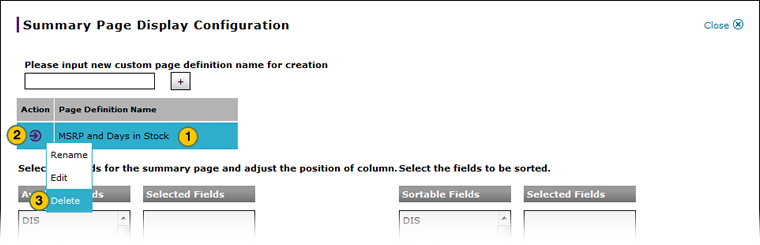
To delete a summary page display configuration:
|
|
Select the page definition you want to delete. |
|
|
Move your mouse pointer over the Action icon. |
|
|
From the Action menu, select the Delete option. |
|
|
Click the Yes button to confirm the deletion, or the No button to cancel the deletion. |
|
|
Click the Close button. |