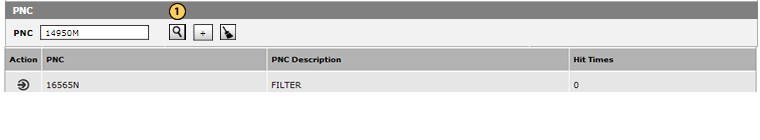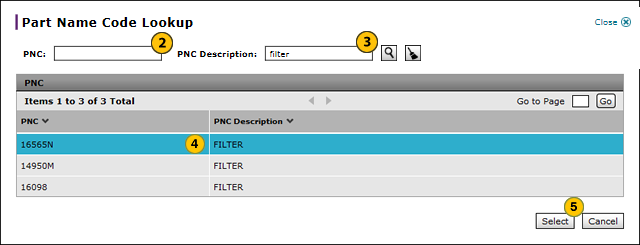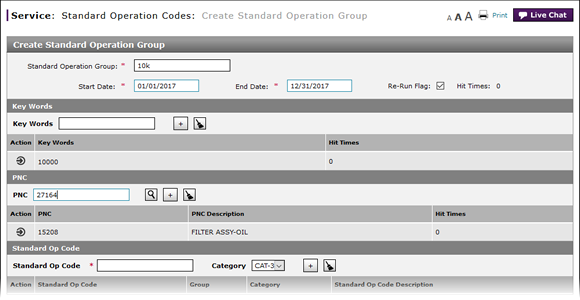
Look Up a PNC from the Create Standard Operation Group Page
Look Up a PNC from the Create Standard Operation Group Page
To look up a part number code (PNC) from the Create Standard Operation Group page:
|
|
At the end of the PNC field, click the Lookup icon. |
|
|
In the fields provided, type full or partial information. |
|
|
Click the Search icon. |
|
|
Select the desired PNC. |
|
|
Click the Select button. |
Look Up a PNC from the Create Standard Operation Group Page
Look Up a PNC from the Create Standard Operation Group Page
To look up a part number code (PNC) from the Create Standard Operation Group page:
- At the end of the PNC field, click the Lookup icon.
Note: The Part Name Code Lookup window opens. - In the fields provided, type full or partial information.
Note: To remove the search criteria, click the Clear icon. - Click the Search icon.
Note: DBS displays a list of records matching the search criteria. - Select the desired PNC.
- Click the Select button.
Note: To cancel the lookup, click the Cancel button.
Look Up a PNC from the Create Standard Operation Group Page
To look up a part number code (PNC) from the Create Standard Operation Group page:
|
|
At the end of the PNC field, click the Lookup icon. |
|
|
In the fields provided, type full or partial information. |
|
|
Click the Search icon. |
|
|
Select the desired PNC. |
|
|
Click the Select button. |