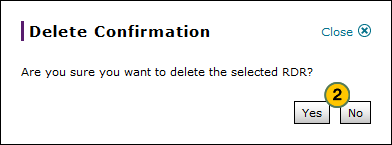Delete an RDR
Delete an RDR
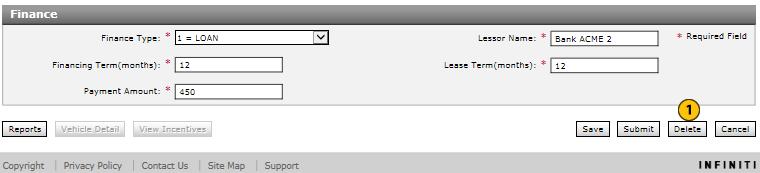
To delete an RDR:
|
|
Click the Delete button at the bottom of the page. |
|
|
Click the Yes button to delete, or click the No button to close without deleting. |
Delete an RDR
Delete an RDR
To delete an RDR:
- Click the Delete button at the bottom of the page.
Note: A confirmation message appears. - Click the Yes button to delete, or click the No button to close without deleting.
Delete an RDR
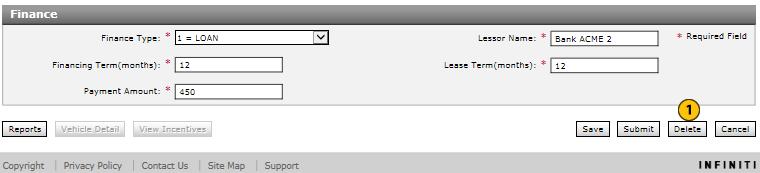
To delete an RDR:
|
|
Click the Delete button at the bottom of the page. |
|
|
Click the Yes button to delete, or click the No button to close without deleting. |