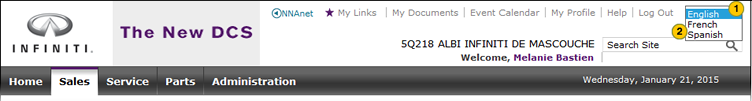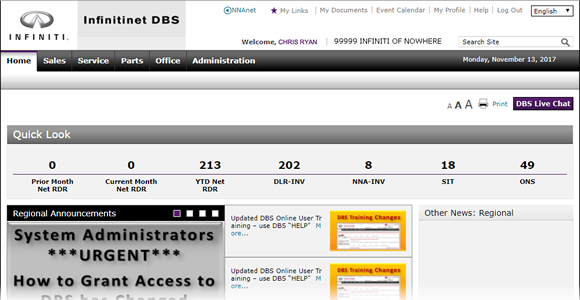
Change the Display Language
Change the Display Language
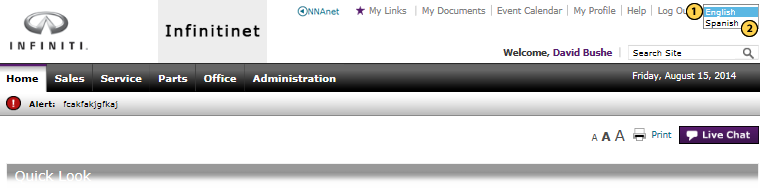 |
|
|
To display the screens and help for the Dealer Business System (DBS) in another language for the current session:
|
|
Click the display language drop-down list. |
|
|
Select the desired language. |
Change the Display Language
Change the Display Language
To display the screens and help for the Dealer Business System (DBS) in another language for the current session:
- Click the display language drop-down list.
- Select the desired language.
Note: Click here for the instructions to permanently change the language associated with your user account.
|
|
Changing the display language impacts the display for the current session only. You must update your user profile to permanently change the display language. |
|
|
If you change the language display, you can also access context-sensitive and full help in the chosen language. |
Change the Display Language
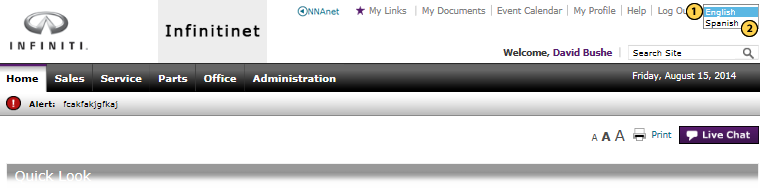 |
|
|
To display the screens and help for the Dealer Business System (DBS) in another language for the current session:
|
|
Click the display language drop-down list. |
|
|
Select the desired language. |