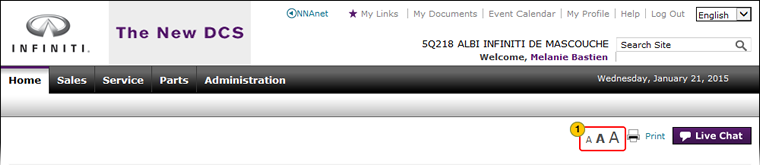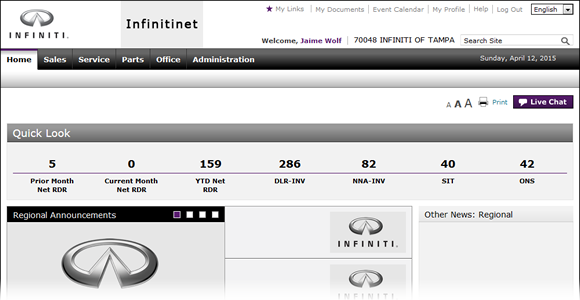
Change the Text Display Size
Change the Text Display Size
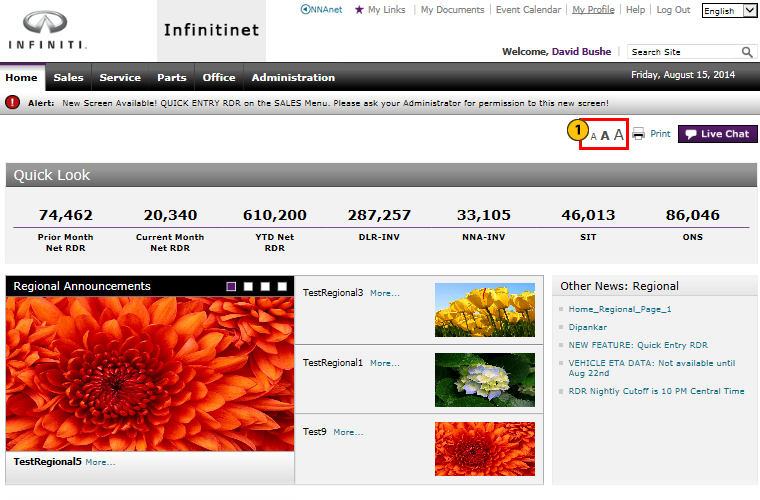 |
|
|
To change the text display size:
|
|
Click one of the AAA buttons.
|
|
|
Text is only resized in the area below the AAA buttons. The DBS banner across the top and the menus are not resized. |
|
|
Increasing the font size may cause the text to display outside the viewing area. If that happens, horizontal and vertical scroll bars display so you can scroll to view the text. |
Change the Text Display Size
Change the Text Display Size
To change the text display size:
- Click one of the AAA buttons.
- For the smallest text size, click the small A button.
- For the medium (default) text size, click the middle A button.
- For the largest text size, click the large A button.
|
|
Text is only resized in the area below the AAA buttons. The DBS banner across the top and the menus are not resized. |
|
|
Increasing the font size may cause the text to display outside the viewing area. If that happens, horizontal and vertical scroll bars display so you can scroll to view the text. |
Change the Text Display Size
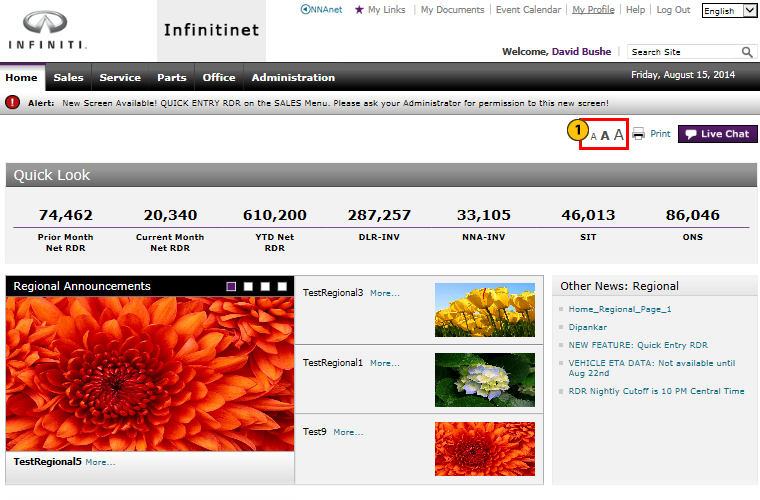 |
|
|
To change the text display size:
|
|
Click one of the AAA buttons.
|
|
|
Text is only resized in the area below the AAA buttons. The DBS banner across the top and the menus are not resized. |
|
|
Increasing the font size may cause the text to display outside the viewing area. If that happens, horizontal and vertical scroll bars display so you can scroll to view the text. |