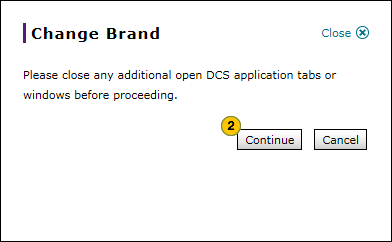Change the Brand
Change the Brand
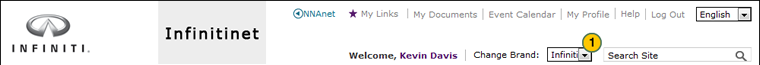
Note: This task applies only to internal users who have permissions for both the Nissan and Infiniti business hierarchies. Changing the brand changes the business hierarchy, and may result in a change of user permissions.
To change the brand:
|
|
From the Change Brand drop-down list, select the desired brand. |
|
|
Click the Continue button to change the brand. |
Change the Brand
Change the Brand
Note: This task applies only to internal users who have permissions for both the Nissan and Infiniti business hierarchies. Changing the brand changes the business hierarchy, and may result in a change of user permissions.
To change the brand:
- From the Change Brand drop-down list, select the desired brand.
Note: A confirmation message appears. - Click the Continue button to change the brand.
Change the Brand
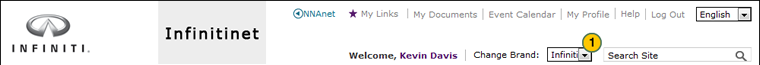
Note: This task applies only to internal users who have permissions for both the Nissan and Infiniti business hierarchies. Changing the brand changes the business hierarchy, and may result in a change of user permissions.
To change the brand:
|
|
From the Change Brand drop-down list, select the desired brand. |
|
|
Click the Continue button to change the brand. |