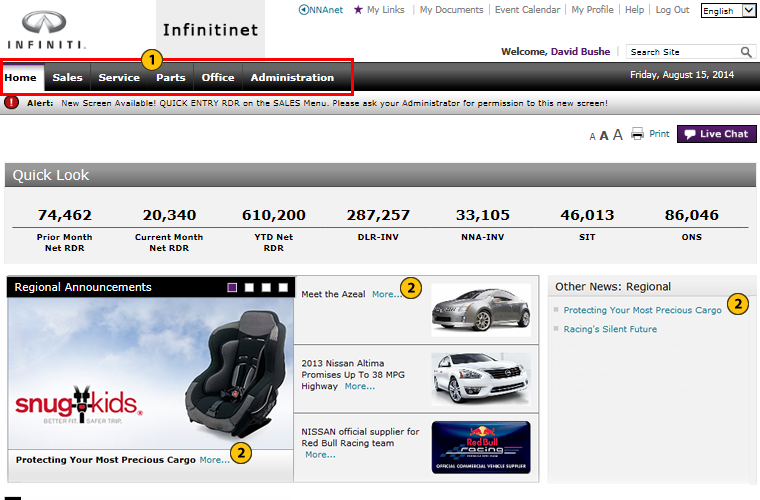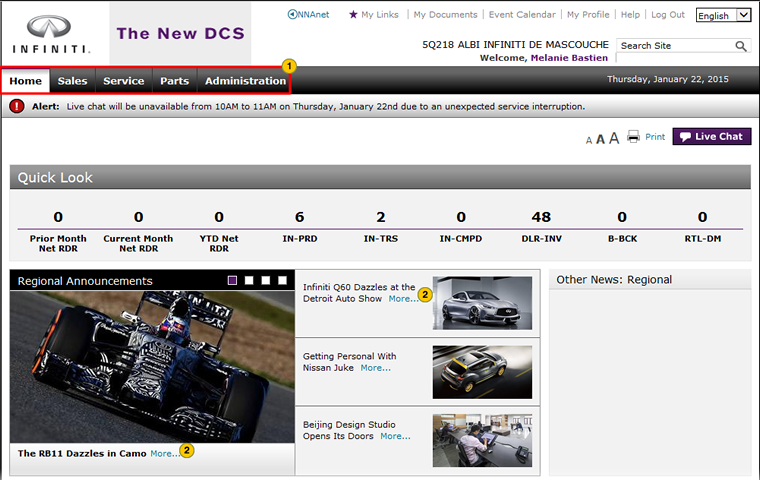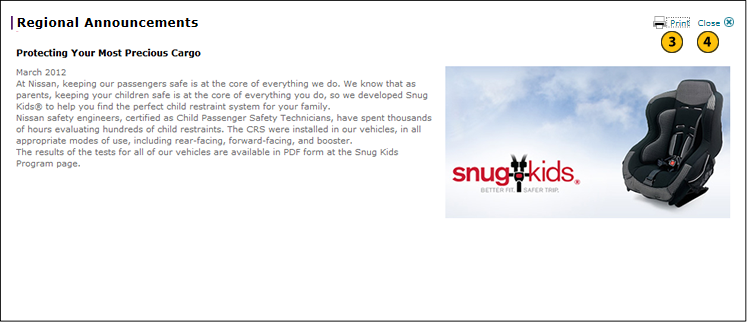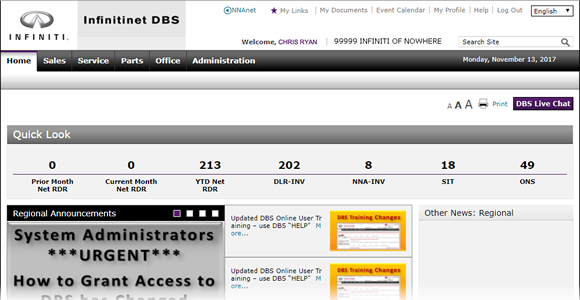
View Announcements and Other News
View Announcements and Other News
|
|
|
|
To view announcements and other news:
|
|
Open the Home page or the landing page for the functional area for which you want to view announcements and other news. |
|||
|
|
To view the complete text for an announcement, click the More link. To view the complete text for other news, click the title which is a blue link. |
|||
|
|
To print the complete text, click the Print button. |
|||
|
|
To close, click the Close button.
|
View Announcements and Other News
View Announcements and Other News
To view announcements and other news:
- Open the Home page or the landing page for the functional area for which you want to view announcements and other news.
Note: The highest-priority announcements appear in the Regional Announcements or National Announcements section.
Note: To view each of the highest-priority announcements in a primary viewing area, click one of the small navigation boxes in the upper right corner of the section, if available. The navigation box that corresponds to the displayed announcement is shaded red. To view another announcement, click a white navigation box. - To view the complete text for an announcement, click the More link. To view the complete text for other news, click the title which is a blue link.
Note: The complete text of the announcement or other news item opens in a new window. - To print the text, click the Print button.
- To close, click the Close button.
View Announcements and Other News
|
|
|
|
To view announcements and other news:
|
|
Open the Home page or the landing page for the functional area for which you want to view announcements and other news. |
|||
|
|
To view the complete text for an announcement, click the More link. To view the complete text for other news, click the title which is a blue link. |
|||
|
|
To print the complete text, click the Print button. |
|||
|
|
To close, click the Close button.
|