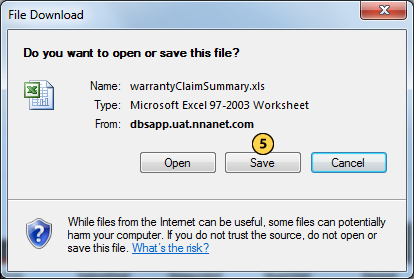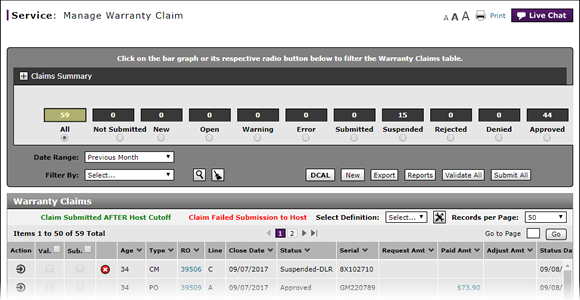
Export the Warranty Claims List
Export Warranty Claims List From Manage Warranty Claims Page
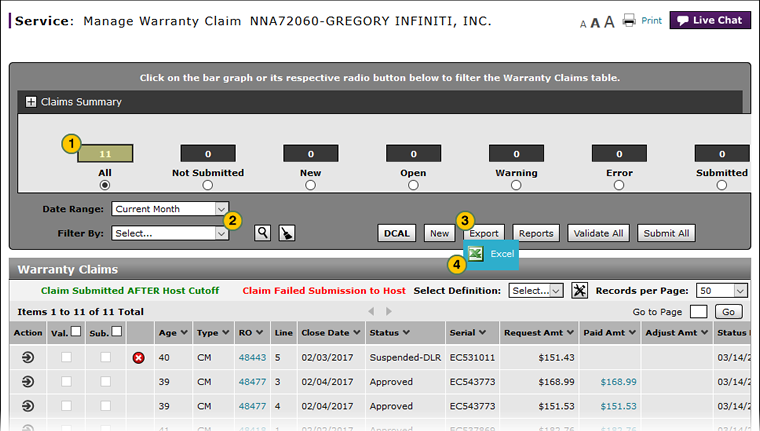
To export the warranty claims list:
|
|
Select the desired radio button to list the corresponding warranty claims. |
|
|
Select the date range and/or filter to refine the list of claims further. |
|
|
Click the Export button. |
|
|
Select Excel. |
|
|
Click the Save button to save the file to your local drive. |
|
|
You can filter, sort, and print the data if you export the warranty claims summary information to Microsoft® Excel®. |
Export the Warranty Claims List
Export the Warranty Claims List
To export warranty claims information:
- Select the desired radio button to list the corresponding warranty claims.
- Select the date range and/or filter to refine the list of claims further.
- Click the Export button.
- Select Excel®.
- From the File Download window, save the file to your local drive.
- About Warranty Claims: What You Need to Know
- Access the Create Warranty Claim Page
- Access the Edit Warranty Claim Page
- Batch Validate Claims from the Manage Warranty Claim Page
- Delete Warranty Claim from Manage Warranty Claims
- Display the Warranty Claims Graph
- Edit a Warranty Claim
- Edit a Warranty Claim on the Express Entry Page
- Edit a Warranty Claim on the Quick Entry Page
- Filter Warranty Claims List
- Manage Warranty Claims Page Basics
- Resubmit Warranty Claim
- Submit a Warranty Claim from the Manage Warranty Claim Page
- Submit All Claims from Manage Warranty Claim Page
- View a Repair Order from Manage Warranty Claim Page
|
|
You can filter, sort, and print the data if you export the warranty claims summary information to Microsoft® Excel®. |
Export Warranty Claims List From Manage Warranty Claims Page
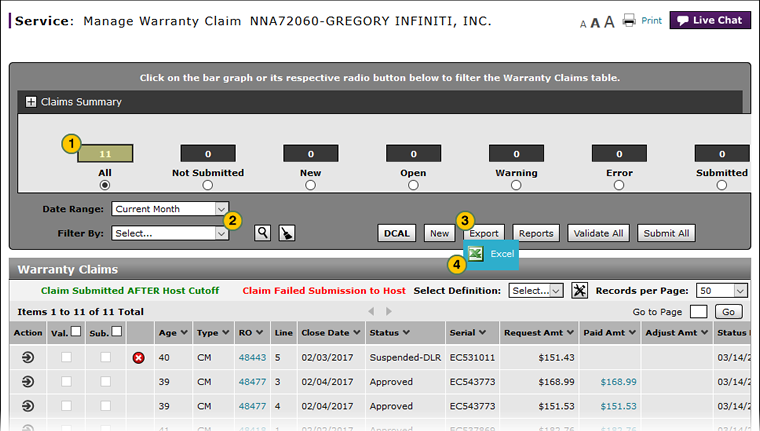
To export the warranty claims list:
|
|
Select the desired radio button to list the corresponding warranty claims. |
|
|
Select the date range and/or filter to refine the list of claims further. |
|
|
Click the Export button. |
|
|
Select Excel. |
|
|
Click the Save button to save the file to your local drive. |
|
|
You can filter, sort, and print the data if you export the warranty claims summary information to Microsoft® Excel®. |