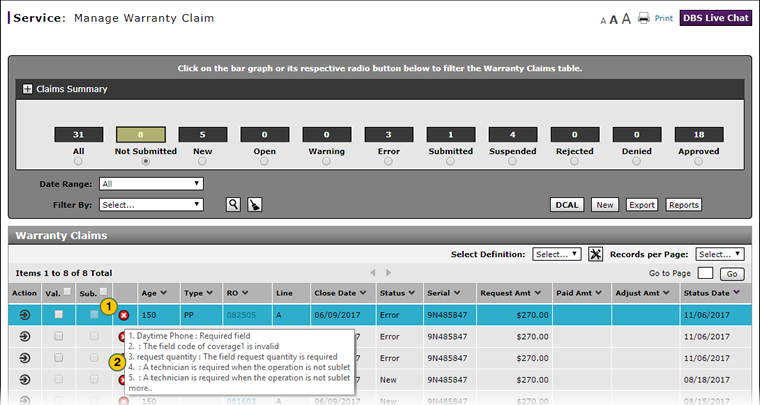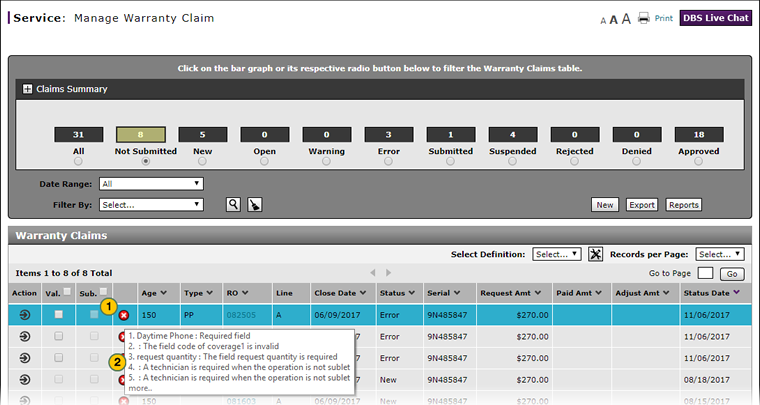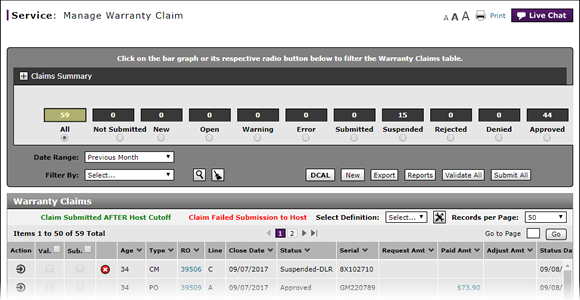
Display Warning or Error Messages
Display Warning or Error Messages
|
|
|
|
Note: Warning messages are displayed with an icon. Error message are displayed with an
icon. These symbols for warning and error messages display on many pages in DBS.
To view error or warning messages:
|
|
Move your cursor over the Warning or Alert/Error icon. |
|
|
Review the information that appears in the alert message window. |
Display Warning or Error Messages
Display Warning or Error Messages
Note:Warning messages are displayed with an ![]() icon. Error messages are displayed with an
icon. Error messages are displayed with an  icon. These symbols for warning and error messages display on many pages in DBS.
icon. These symbols for warning and error messages display on many pages in DBS.
To display error or warning messages:
- Move your cursor over the Warning or Alert/Error icon.
Note: Warranty claims with errors cannot be submitted until the errors are corrected. Claims with warnings may still be submitted. - Review the information that appears in the alert message window.
Note: For warranty claims, if more than 5 errors exist on the claim, "more" displays at the end of the error list.
Display Warning or Error Messages
|
|
|
|
Note: Warning messages are displayed with an icon. Error message are displayed with an
icon. These symbols for warning and error messages display on many pages in DBS.
To view error or warning messages:
|
|
Move your cursor over the Warning or Alert/Error icon. |
|
|
Review the information that appears in the alert message window. |