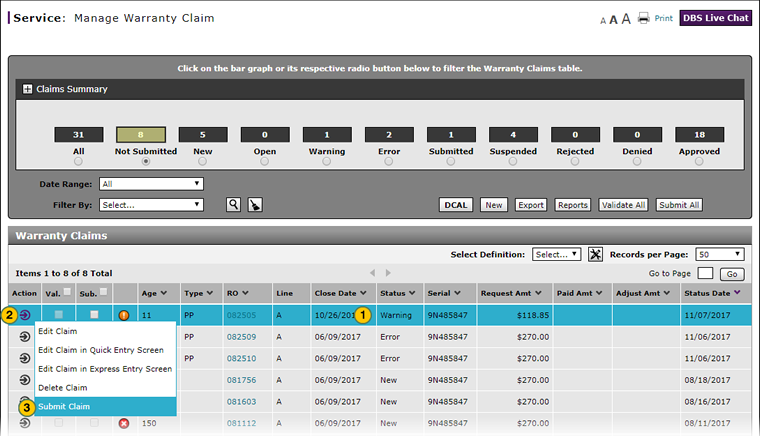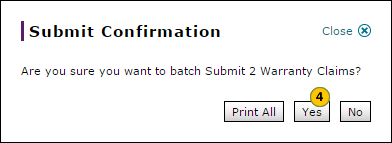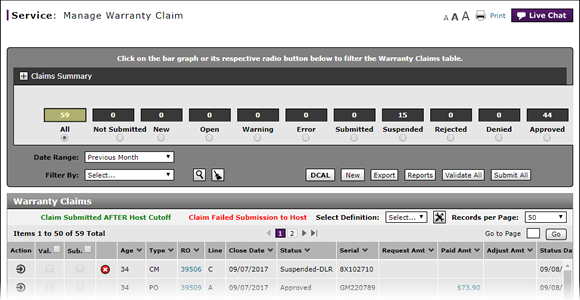
Submit All Claims from Manage Warranty Claim Page
Submit All Claims from the Manage Warranty Claim Page
|
|
To submit all claims:
|
|
Filter the Warranty Claims list as desired. |
|
|
Select the Subx (Submit) checkbox for each claim you want to submit, or to submit all claims in the list, select the checkbox beside the column header. |
|
|
Click the Submit All button. |
|
|
Click the Yes button. |
Submit All Claims from Manage Warranty Claim Page
Submit All Claims from Manage Warranty Claim Page
To submit all claims from the Manage Warranty Claim page:
- Filter the Warranty Claims list as desired.
- Select the Sub. (Submit) checkbox for each claim you want to submit, or to submit all claims in the list, select the checkbox beside the column header.
- Click the Submit All button.
- Click DBS Yes button.
Note: DBS sends the claims to the batch-submit queue and submits the claims in the background. As desired, you can continue to perform additional tasks on the Manage Warranty Claim page.
- Access the Create Warranty Claim Page
- Access the Edit Warranty Claim Page
- Batch Validate Claims from the Manage Warranty Claim Page
- Delete Warranty Claim from Manage Warranty Claims
- Display the Warranty Claims Graph
- Edit a Warranty Claim
- Edit a Warranty Claim on the Express Entry Page
- Edit a Warranty Claim on the Quick Entry Page
- Export the Warranty Claims List
- Filter Warranty Claims List
- Manage Warranty Claims Page Basics
- Print Warranty Claim Summary
- Resubmit Warranty Claim
- Submit a Warranty Claim from the Manage Warranty Claim Page
- Validate a Warranty Claim
- View a Repair Order from Manage Warranty Claim Page
- View a Warranty Claim
- View DCAL
Submit All Claims from the Manage Warranty Claim Page
|
|
To submit all claims:
|
|
Filter the Warranty Claims list as desired. |
|
|
Select the Subx (Submit) checkbox for each claim you want to submit, or to submit all claims in the list, select the checkbox beside the column header. |
|
|
Click the Submit All button. |
|
|
Click the Yes button. |