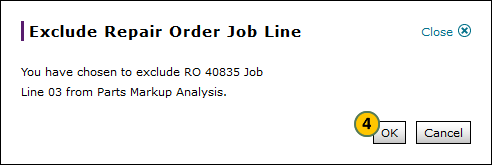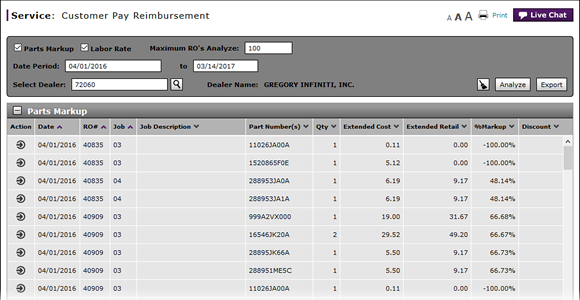
Exclude a Job Line
Exclude a Job Line
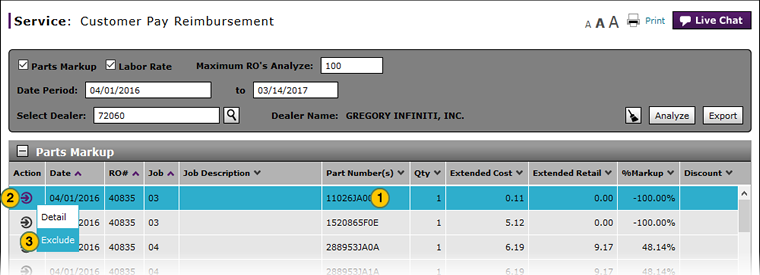
To exclude a job line from the analysis results:
|
|
In the Parts Markup or Labor Rate results area, move your mouse pointer over the Action icon for the job line you want to exclude. |
|
|
From the Action menu, select the Exclude option. |
|
|
Click the OK button to confirm exclusion of the job line from the analysis results. |
|
|
When you access the Customer Pay Reimbursement page, no filters are set and no results are visible. |
Exclude a Job Line
Exclude a Job Line
To exclude a job line from the analysis results:
- In the Parts Markup or Labor Rate results area, move your mouse pointer over the Action icon for the job line you want to exclude.
- From the Action menu, select the Exclude option.
Note: The Exclude Repair Order Job Line window opens. - Click the OK button to confirm exclusion of the job line from the analysis results.
Note: The RO job line is excluded from the analysis results and the total amounts are automatically recalculated.
|
|
When you access the Customer Pay Reimbursement page, no filters are set and no results are visible. |
Exclude a Job Line
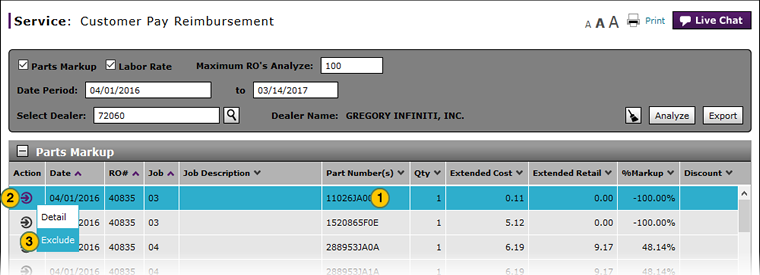
To exclude a job line from the analysis results:
|
|
In the Parts Markup or Labor Rate results area, move your mouse pointer over the Action icon for the job line you want to exclude. |
|
|
From the Action menu, select the Exclude option. |
|
|
Click the OK button to confirm exclusion of the job line from the analysis results. |
|
|
When you access the Customer Pay Reimbursement page, no filters are set and no results are visible. |