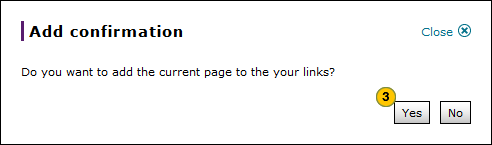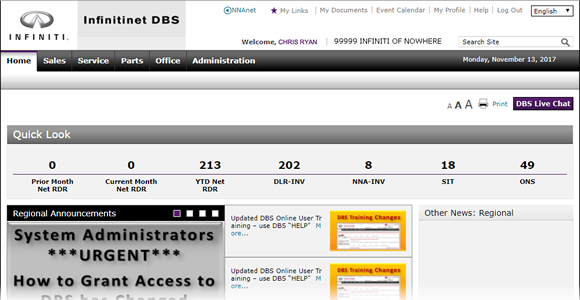
Add a Link to My Links
Add a Link to My Links
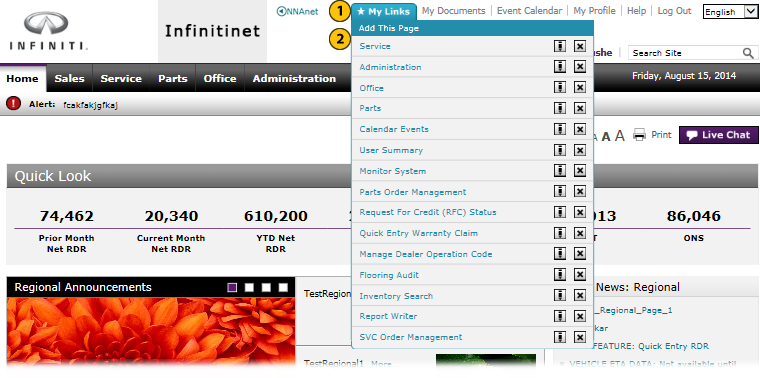 |
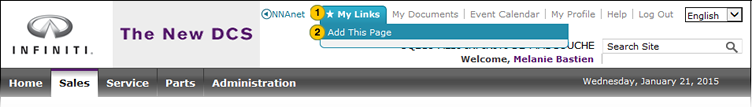 |
To add a link for the current page to your My Links list:
|
|
Move your cursor over the My Links link. |
|
|
Click the Add This Page link. |
|
|
Click the Yes button to add the link to your My Links list, or click the No button to close the message without adding the link. |
Add a Link to My Links
Add a Link to My Links
To add a link for the current page to your My Links list:
- Move your cursor over the My Links link.
- Click the Add This Page link.
- Click the Yes button to add the link to your My Links list, or click the No button to close the message without adding the link.
|
|
Links you add from "Create", "Edit" or "View" pages will point to the relevant summary page for the task. For example, if you try to add a link to the Modify User page, the resulting link actually points to the User Summary page. |
Add a Link to My Links
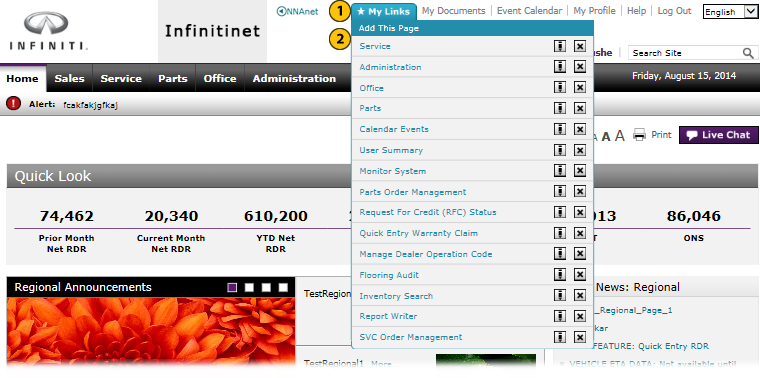 |
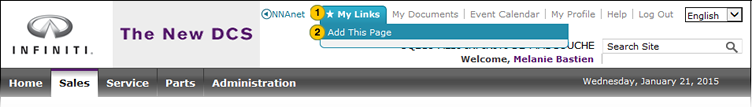 |
To add a link for the current page to your My Links list:
|
|
Move your cursor over the My Links link. |
|
|
Click the Add This Page link. |
|
|
Click the Yes button to add the link to your My Links list, or click the No button to close the message without adding the link. |