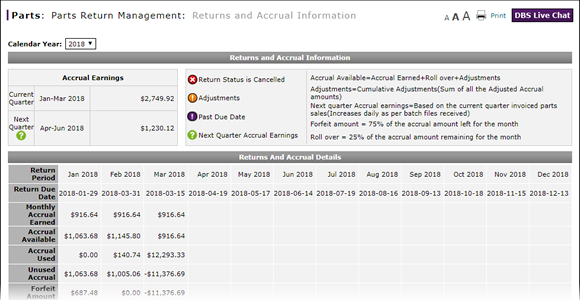
View Returns and Accrual Information
View Returns and Accrual Information
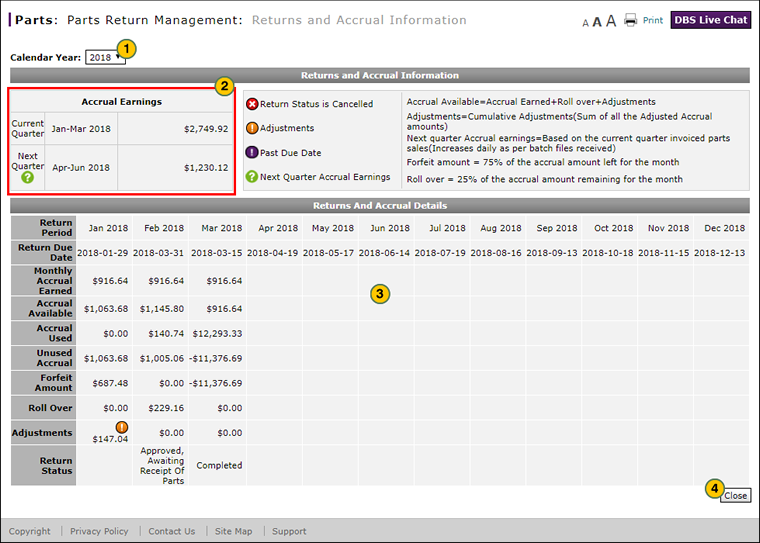
To view parts return and accrual information:
|
|
By default, the Returns and Accrual Information page displays information for the current calendar year. To view information for the previous calendar year, from the Calendar Year drop-down list, select the calendar year. |
|
|
In the Accrual Earnings section, view the accrual information for the current and future financial quarter. |
|
|
In the Returns and Accrual Details section, view the details for previous, current, and future return periods in the current calendar year. Full return status and accrual details are provided to assist you in understanding your current accruals balance and return submission status. |
|
|
To return to the Parts Return Management page, click the Close button at the bottom of the page. |
View Returns and Accrual Information
View Returns and Accrual Information
To view parts return and accrual information:
- By default, the Returns and Accrual Information page displays information for the current calendar year. To view information for the previous calendar year, from the Calendar Year drop-down list, select the calendar year.
- In the Accrual Earnings section, view the accrual information for the current and future financial quarter.
Note: Use the key provided on the right to understand any icons displayed in this section. - In the Returns and Accrual Details section, view the details for previous, current, and future return periods in the current calendar year. Full return status and accrual details are provided to assist you in understanding your current accruals balance and return submission status.
- To return to the Parts Return Management page, click the Close button at the bottom of the page.
|
|
The accrual for any parts rejected at the PDC will be added to your next month's accrual. |
View Returns and Accrual Information
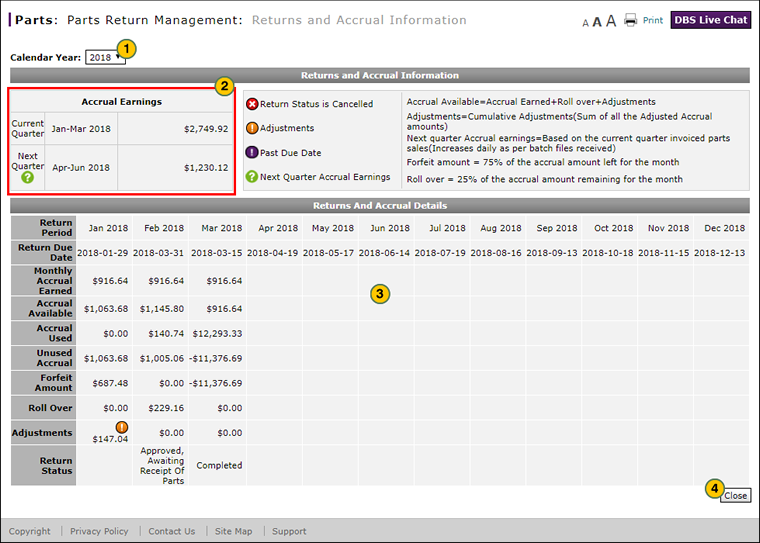
To view parts return and accrual information:
|
|
By default, the Returns and Accrual Information page displays information for the current calendar year. To view information for the previous calendar year, from the Calendar Year drop-down list, select the calendar year. |
|
|
In the Accrual Earnings section, view the accrual information for the current and future financial quarter. |
|
|
In the Returns and Accrual Details section, view the details for previous, current, and future return periods in the current calendar year. Full return status and accrual details are provided to assist you in understanding your current accruals balance and return submission status. |
|
|
To return to the Parts Return Management page, click the Close button at the bottom of the page. |




