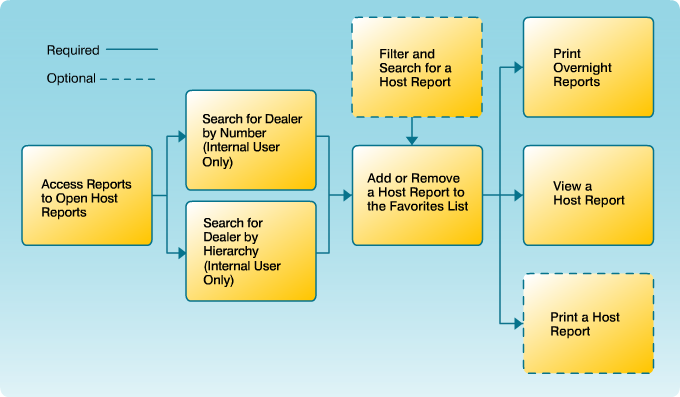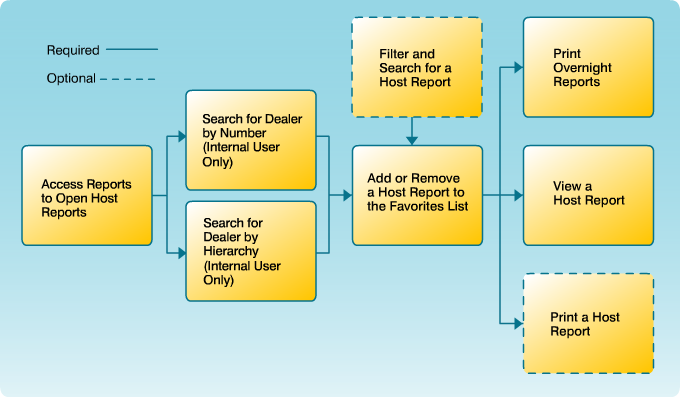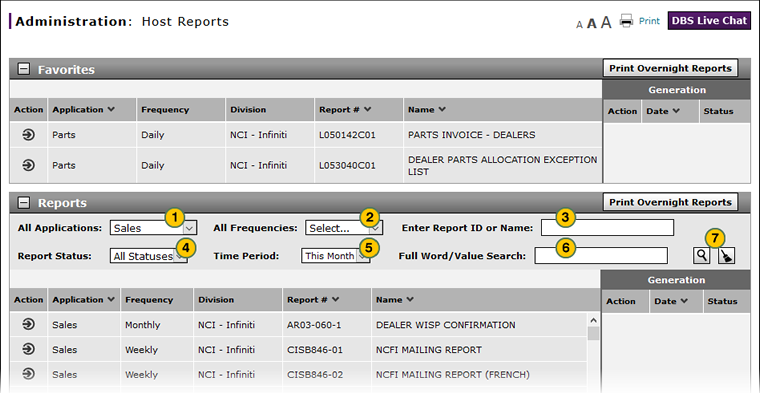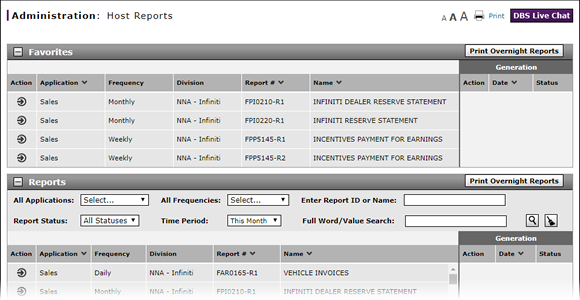
|
|
By default, the Host Reports page displays a list of reports for the current month that is specific to the menu tab or application from which you accessed the Host Reports page. To maximize your search results, clear the default selections in the All Applications and Time Period drop-down lists. |
To filter and search for a Host report:
- If desired, from the All Applications drop-down list, select an application, or click the "Select" option to search for all reports.
- If desired, from the All Frequencies drop-down list, select a frequency.
Note: Report frequency defines the time period when the Host generates the report and submits it to DBS. - To quickly locate a report, in the Enter Report ID or Name field, type a portion of the report name or report ID, such as "Misc" for the Miscellaneous Invoices report, or "HOP" for the Parts Invoice report.
- If desired, from the Report Status drop-down list, select a report status.
Note: "New" status is defined as those reports that have not been viewed or printed; "Accessed" status refers to reports that have been viewed/printed and "All Statuses" means any report regardless of status. - If desired, from the Time Period drop-down list, select a time period, or click the "Select" option to search for all time periods.
Note: If you select the "Date Range" option, you must select dates in the applicable fields. - To search for information within a report such as a VIN, customer name, or campaign number, in the Full Word/Value Search field, type a word or value.
Note: Use caution when using this field! Be as precise as possible to find what you're looking for without overtaxing the system. For example: Search for specific content such as QX80, 5N1AZ2MH2FN222780, or DCHRIR05 and avoid common terms such as vehicle, RO, or part.
Note: You may use special characters such as the "$" in your search, but only when that character is part of a word. For example: a search of "$200" may produce results, but a search for "$" will not. - Click the Search icon or press the Enter key on your keyboard to display a list of all reports generated that meet the specified search criteria, or click the Clear icon to remove the filters.
Filter and Search for a Host Report
|
|
|
|
|
|
By default, the Host Reports page displays a list of reports for the current month that is specific to the menu tab or application from which you accessed the Host Reports page. To maximize your search results, clear the default selections in the All Applications and Time Period drop-down lists. |
To filter and search for a Host report:
|
|
If desired, from the All Applications drop-down list, select an application, or click the "Select" option to search for all reports. |
|
|
If desired, from the All Frequencies drop-down list, select a frequency. |
|
|
To quickly locate a report, in the Enter Report ID or Name field, type a portion of the report name or report ID, such as "Misc" for the Miscellaneous Invoices report, or "HOP" for the Parts Invoice report. |
|
|
If desired, from the Report Status drop-down list, select a report status. |
|
|
If desired, from the Time Period drop-down list, select a time period, or click the "Select" option to search for all time periods. |
|
|
To search for information within a report such as a VIN, customer name, or campaign number, in the Full Word/Value Search field, type a word or value. |
|
|
Click the Search icon or press the Enter key on your keyboard to display a list of all reports generated that meet the specified search criteria, or click the Clear icon to remove the filters. |