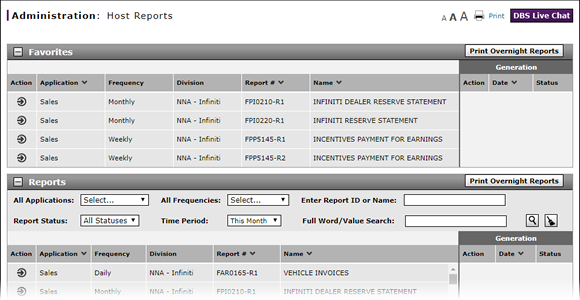
View a Host Report
View a Host Report
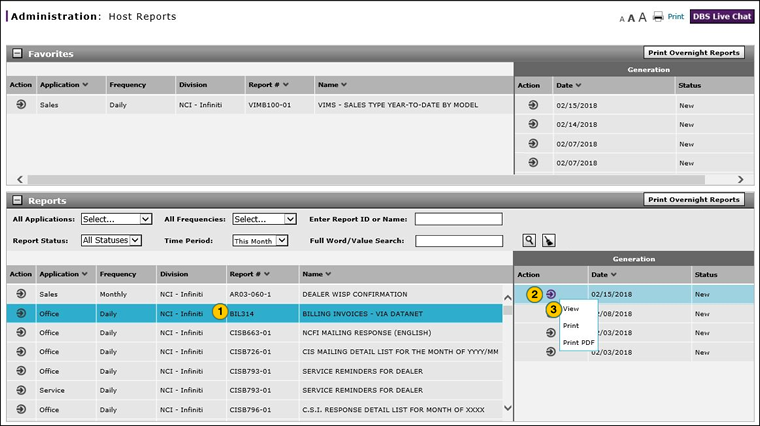
To view a Host report:
|
|
In the Favorites list or in the Reports list, select the report you wish to view. |
|
|
In the Generation section, move your cursor over the Action icon for the report you want to view. |
|
|
From the Action menu, select the View option. |
|
|
Add reports to the Favorites list so you can access them quickly. |
View a Host Report
View a Host Report
To view a Host report:
- In the Favorites list or in the Reports list, select the report you wish to view.
Note: The row will turn a turquoise color. - In the Generation section, move your cursor over the Action icon for the report you want to view.
- From the Action menu, select the View option.
Note: If desired, click the Print button at the bottom of the page to print the report, or click the Close button to return to the Host Reports page.
|
|
Add reports to the Favorites list so you can access them quickly. |
View a Host Report
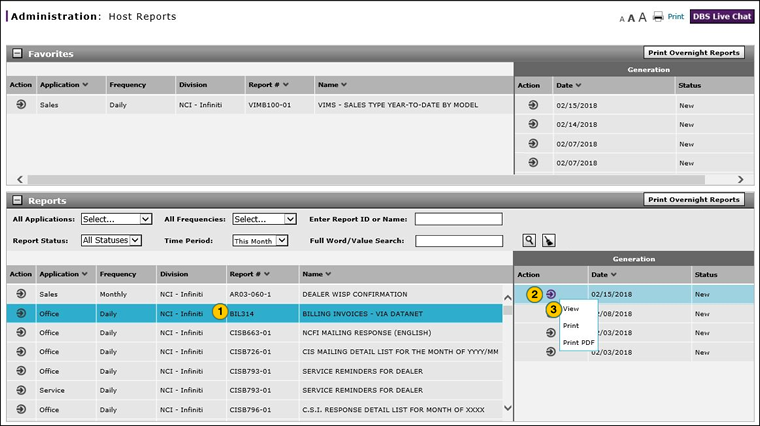
To view a Host report:
|
|
In the Favorites list or in the Reports list, select the report you wish to view. |
|
|
In the Generation section, move your cursor over the Action icon for the report you want to view. |
|
|
From the Action menu, select the View option. |
|
|
Add reports to the Favorites list so you can access them quickly. |



