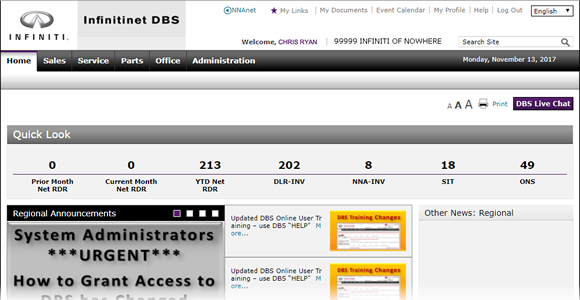
Access Full Help
View Full Help

To view the entire help system for the Dealer Business System (DBS):
|
|
Move your cursor over the Help link. |
|||
|
|
Click the Full Help link. |
|||
|
|
Use the navigation tabs, table of contents, index, or search to find the help you want to view.
|
Access Full Help
Access Full Help
To view the entire help system available for the Dealer Business System (DBS):
- Move your cursor over the Help link.
- Click the Full Help link.
- Once full help is open, use the navigation tabs at the top to access the content for each DBS application.
- Once the full help for a DBS application is open, use the table of contents to navigate to a topic of interest.
- Use the Search field to find the help topic you want to view.
|
|
Internet Explorer users can access context-sensitive help by pressing the F10 key on their keyboard. |
|
|
The full help system allows you to search for help information and view all help topics for the Dealer Business System (DBS). |
|
|
You can also get help for DBS by clicking the Live Chat button. |
View Full Help

To view the entire help system for the Dealer Business System (DBS):
|
|
Move your cursor over the Help link. |
|||
|
|
Click the Full Help link. |
|||
|
|
Use the navigation tabs, table of contents, index, or search to find the help you want to view.
|





