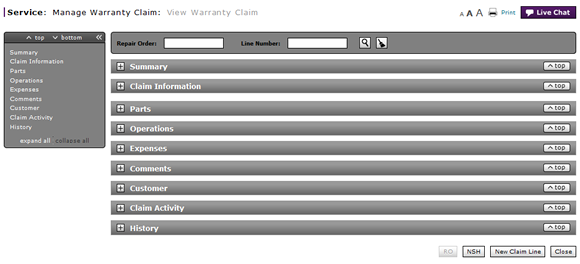
View NSH from View Warranty Claim Page
View NSH from View Warranty Claim Page
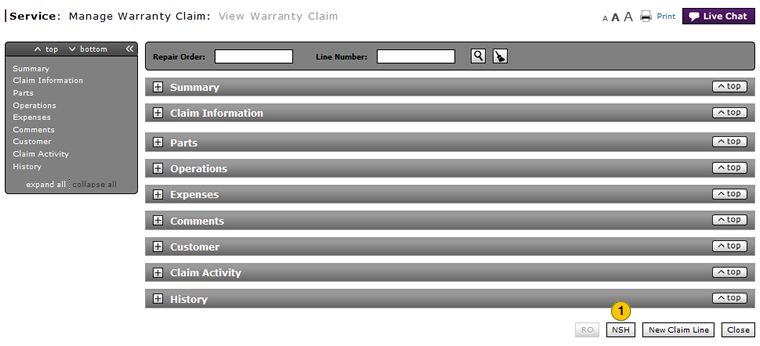
To view NSH (National Service History):
|
|
At the bottom of the page, click the NSH button. |
|
|
Click Print to print the NSH report, or click Close to return to the previous screen. |
|
|
You can view NSH information regardless of the status of a claim. |
View NSH from View Warranty Claim Page
View NSH from View Warranty Claim Page
To view NSH (National Service History) from the View Warranty Claim page:
- At the bottom of the page, click the NSH button.
Note: The National Service History window opens. - Click Print to print the NSH report, or click Close to return to the previous screen.
- Access the Create Warranty Claim Page
- Batch Validate Claims from the Manage Warranty Claim Page
- Delete Warranty Claim from Manage Warranty Claims
- Display the Warranty Claims Graph
- Export the Warranty Claims List
- Filter Warranty Claims List
- Manage Warranty Claims Page Basics
- Print Warranty Claim Summary
- Resubmit Warranty Claim
- Submit All Claims from Manage Warranty Claim Page
- View a Repair Order from Manage Warranty Claim Page
- View a Warranty Claim
|
|
You can view the NSH information regardless of the status of a claim. |
View NSH from View Warranty Claim Page
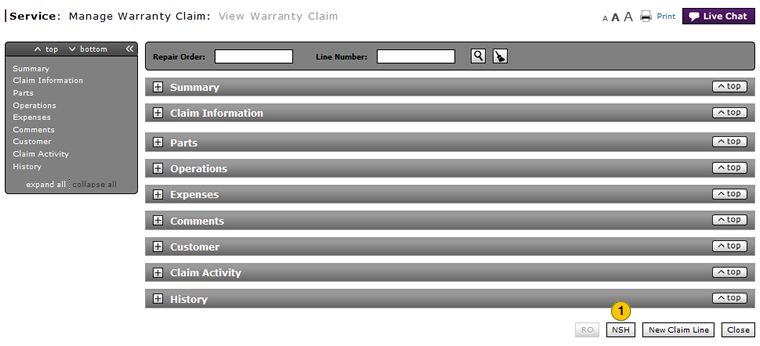
To view NSH (National Service History):
|
|
At the bottom of the page, click the NSH button. |
|
|
Click Print to print the NSH report, or click Close to return to the previous screen. |
|
|
You can view NSH information regardless of the status of a claim. |



