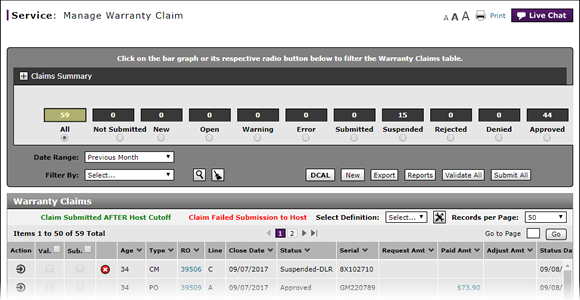
View Warranty Claim
View Warranty Claim from Manage Warranty Claims
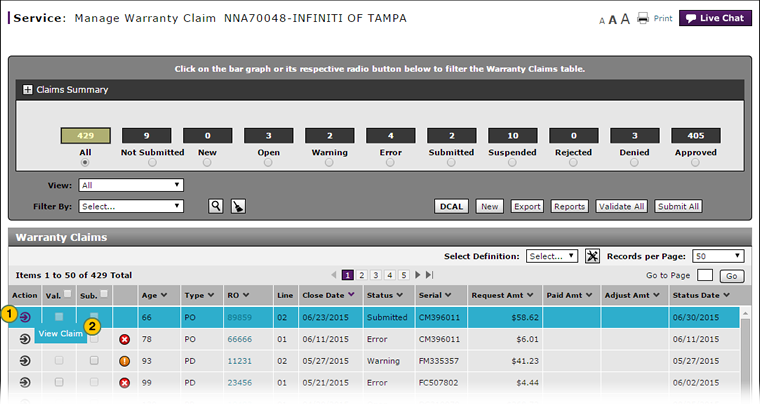
To view a warranty claim:
|
|
Move your mouse pointer over the Action icon for the warranty claim you want to view. |
|
|
From the Action menu, select View Claim. |
|
|
The View Claim option is available for warranty claims with the following status types: Submitted, Suspended-Region, Suspended-National, Denied, Approved, and Approved-Adjusted. |
View a Warranty Claim
View a Warranty Claim
To view a warranty claim from the Manage Warranty Claim page:
- Move your mouse pointer over the Action icon for the warranty claim you want to view.
- From the Action menu, select the View Claim option.
Note: DBS displays the selected warranty claim.
- Access the Create Warranty Claim Page
- Batch Validate Claims from the Manage Warranty Claim Page
- Delete Warranty Claim from Manage Warranty Claims
- Display the Warranty Claims Graph
- Edit a Warranty Claim
- Export the Warranty Claims List
- Filter Warranty Claims List
- Manage Warranty Claims Page Basics
- Print Warranty Claim Summary
- Resubmit Warranty Claim
- Submit All Claims from Manage Warranty Claim Page
- View a Repair Order from Manage Warranty Claim Page
|
|
The View Claim option is available for warranty claims with the following status types: Submitted, Suspended-Region, Suspended-National, Denied, Approved, and Approved-Adjusted. |
View Warranty Claim from Manage Warranty Claims
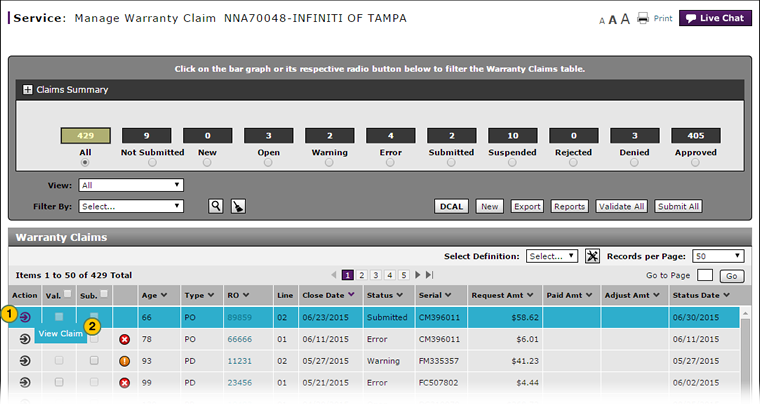
To view a warranty claim:
|
|
Move your mouse pointer over the Action icon for the warranty claim you want to view. |
|
|
From the Action menu, select View Claim. |
|
|
The View Claim option is available for warranty claims with the following status types: Submitted, Suspended-Region, Suspended-National, Denied, Approved, and Approved-Adjusted. |


