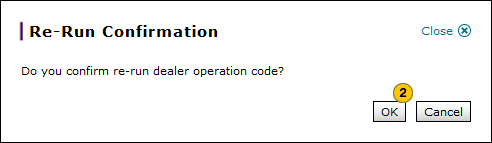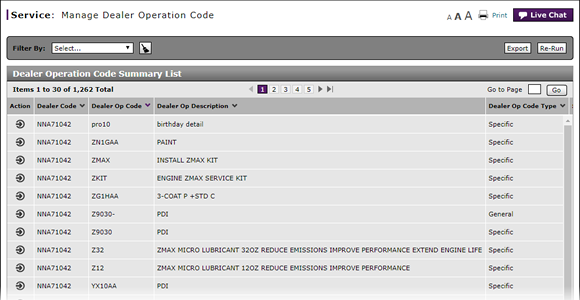
Re-Run Translation Process - Dealer Operation Code
Re-Run Translation Process - Dealer Operation Code
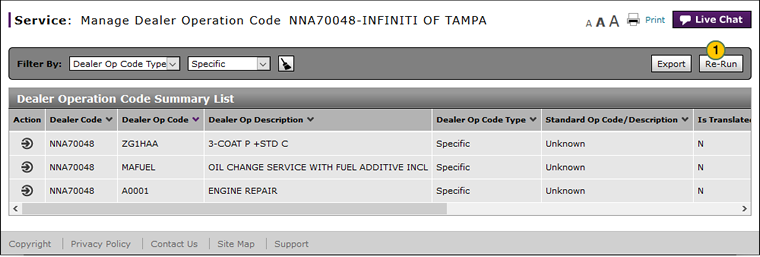
To re-run the translation process for a dealer operation code:
|
|
Above the Dealer Operation Code Summary list, click the Re-Run button. |
|
|
In the Re-Run Confirmation window, click the OK button. |
|
|
Use Report Writer to create a report of the National Service History (NSH) RO table to review the re-translation results. |
Re-Run Translation Process - Dealer Operation Code
Re-Run Translation Process - Dealer Operation Code
To re-run the translation process for a dealer operation code:
- Click the Re-Run button.
- In the Re-Run Confirmation window, click the Re-Run button.
Note: A message indicates the translation process is running, then a second message appears stating the translation process has completed successfully. - Click the Close button to close the Re-Run Confirmation window.
Note: The system updates the re-translated repair order (RO) lines in the National Service History (NSH) RO table with a standard operation code and the re-translation date.
|
|
Use Report Writer to create a report of the National Service History (NSH) RO table to review the re-translation results. |
Re-Run Translation Process - Dealer Operation Code
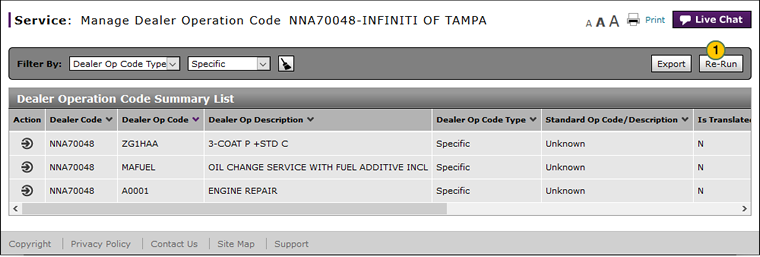
To re-run the translation process for a dealer operation code:
|
|
Above the Dealer Operation Code Summary list, click the Re-Run button. |
|
|
In the Re-Run Confirmation window, click the OK button. |
|
|
Use Report Writer to create a report of the National Service History (NSH) RO table to review the re-translation results. |