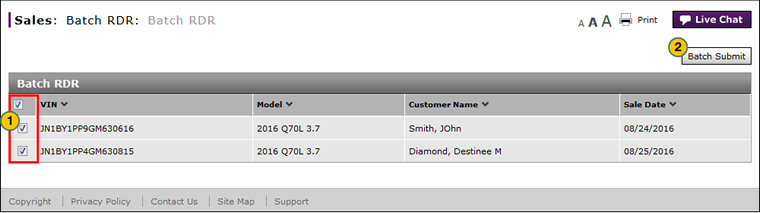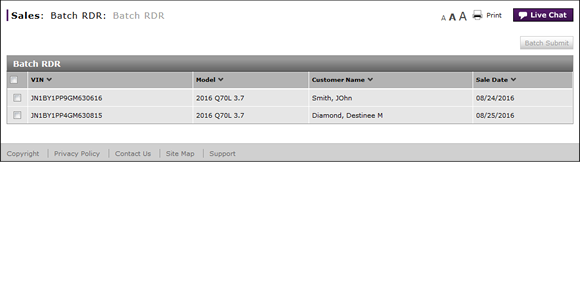
Submit an RDR Batch
Submit an RDR Batch
To submit an RDR batch:
|
|
Select one or more open RDRs from the Batch RDR summary list. |
|
|
Click the Batch Submit button. |
|
|
Only RDRs saved without errors appear in the Batch RDR summary list. |
Submit an RDR Batch
Submit an RDR Batch
To submit an RDR batch:
- Select one or more open RDRs from the Batch RDR summary list.
Note: To select all open RDRs, select the checkbox in the gray header area. - Click the Batch Submit button.
|
|
Only RDRs saved without errors appear in the Batch RDR summary list. |
Submit an RDR Batch
To submit an RDR batch:
|
|
Select one or more open RDRs from the Batch RDR summary list. |
|
|
Click the Batch Submit button. |
|
|
Only RDRs saved without errors appear in the Batch RDR summary list. |