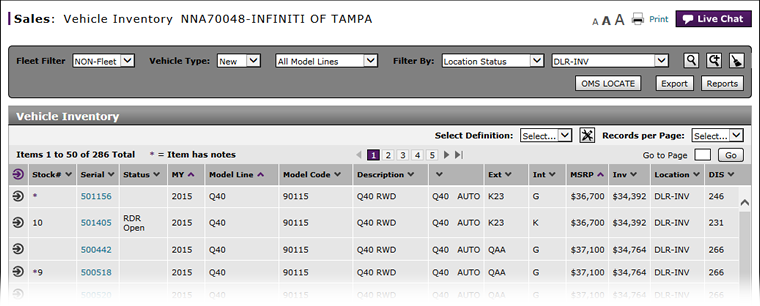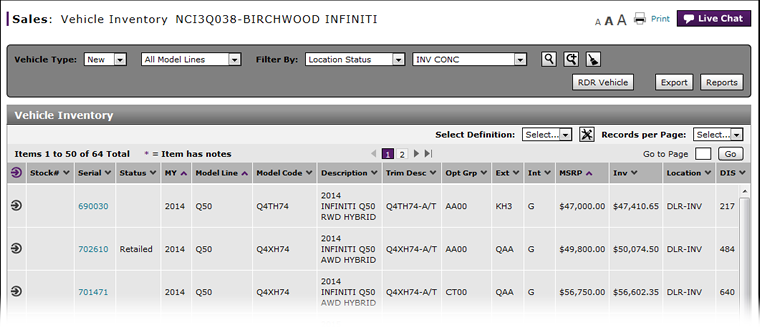Vehicle Inventory Page Overview
Vehicle Inventory Page Overview
Purpose
Use the Vehicle Inventory page to view and manage dealer inventory from a single, searchable, and sortable view, regardless of vehicle status.
Description
The content area of the Vehicle Inventory page displays the following sections:
- Filter - Allows you to filter the information to display only the records that match your criteria
Note: Buttons to locate a vehicle, export information, or access reports are also located in this section - Page Navigation Bar - Allows you to navigate from page to page, if multiple pages exist
- Summary - Displays general information for all records on the page
- Detail - Displays specific information for a selected record
Tasks
You can perform the following tasks on the Vehicle Inventory page. Depending on your user role, you may not be able to perform all tasks.
|
Workflows
One or more tasks in the following workflows are performed on the Vehicle Inventory page.
Page Preview
|
|
|
|