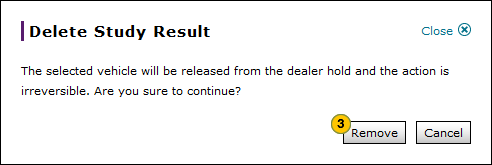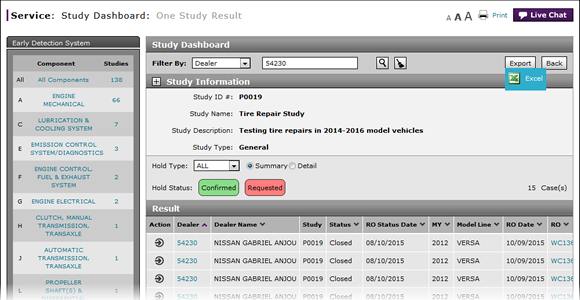
Remove a Repair Order Job Line from a Study
Remove Repair Order Job Line from a Study
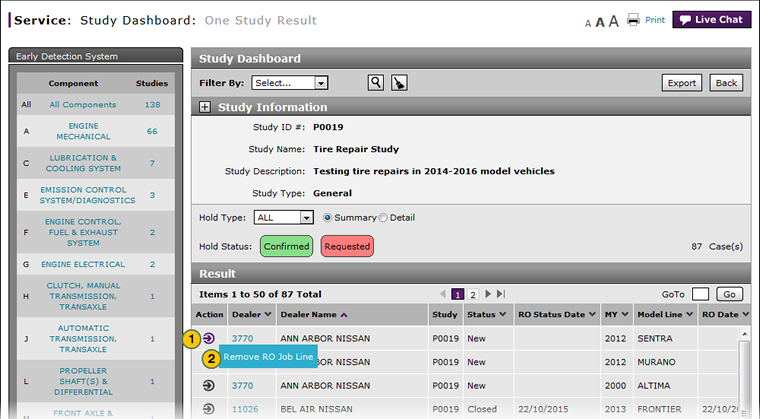
To remove a repair order (RO) job line from a study:
|
|
Move your mouse pointer over the Action icon for the RO job line you want to remove. |
|
|
From the Action menu, select the Remove RO Job Line option. |
|
|
Click the Remove button to confirm. |
Remove a Repair Order Job Line from a Study
Remove a Repair Order Job Line from a Study
To remove a repair order (RO) job line from a study:
- Move your mouse pointer over the Action icon for the RO job line you want to remove.
- From the Action menu, select the Remove RO Job Line option.
- Click the Remove button to confirm.
Remove Repair Order Job Line from a Study
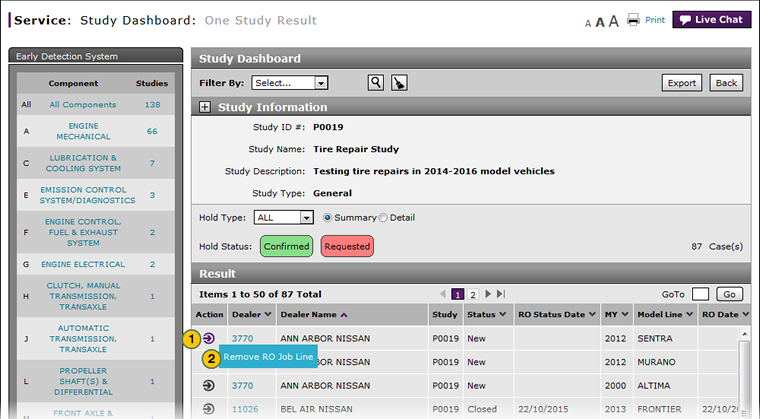
To remove a repair order (RO) job line from a study:
|
|
Move your mouse pointer over the Action icon for the RO job line you want to remove. |
|
|
From the Action menu, select the Remove RO Job Line option. |
|
|
Click the Remove button to confirm. |