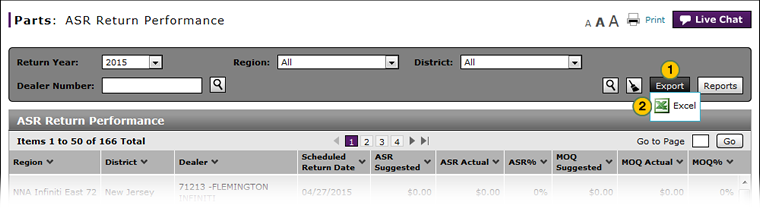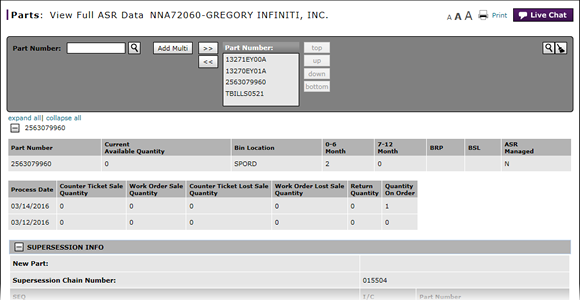
Export ASR Return Performance Information
Export ASR Return Performance Information
|
|
Note: This task applies to internal users only.
To export ASR Return Performance information:
|
|
Click the Export button. |
|
|
Select the output format. |
|
|
Save the file to your local drive. |
|
|
You can filter or sort the data in Microsoft® Excel® if you export the file in the Microsoft® Excel® or .csv (comma separated value) format. |
Export ASR Return Performance Information
Export ASR Return Performance Information
Note: This task applies to internal users only.
To export ASR Return Performance information:
- Click the Export button.
- Select the output format.
- Save the file to your local drive.
|
|
You can filter or sort the data in Microsoft® Excel® if you export the file in the Microsoft® Excel® or CSV (comma separated value) format. |
Export ASR Return Performance Information
|
|
Note: This task applies to internal users only.
To export ASR Return Performance information:
|
|
Click the Export button. |
|
|
Select the output format. |
|
|
Save the file to your local drive. |
|
|
You can filter or sort the data in Microsoft® Excel® if you export the file in the Microsoft® Excel® or .csv (comma separated value) format. |