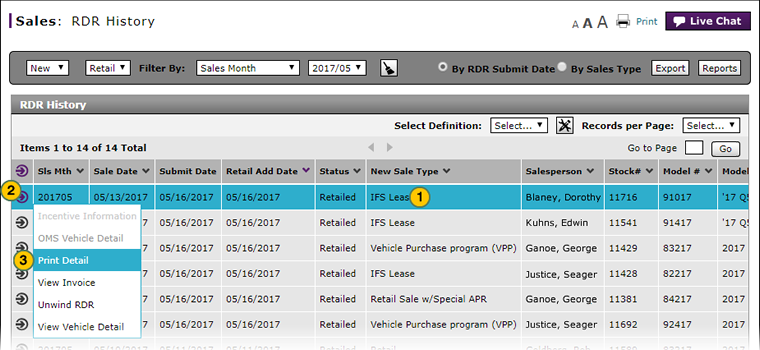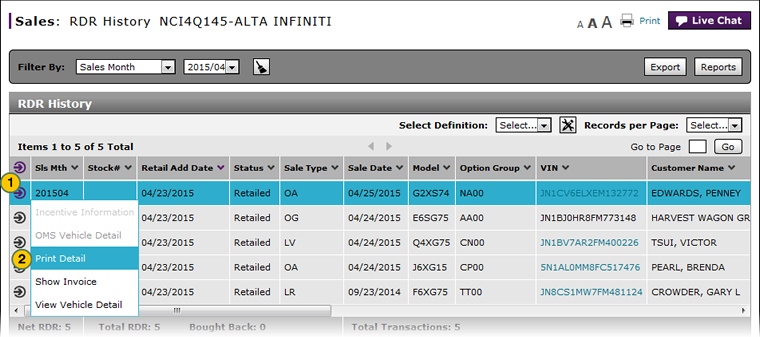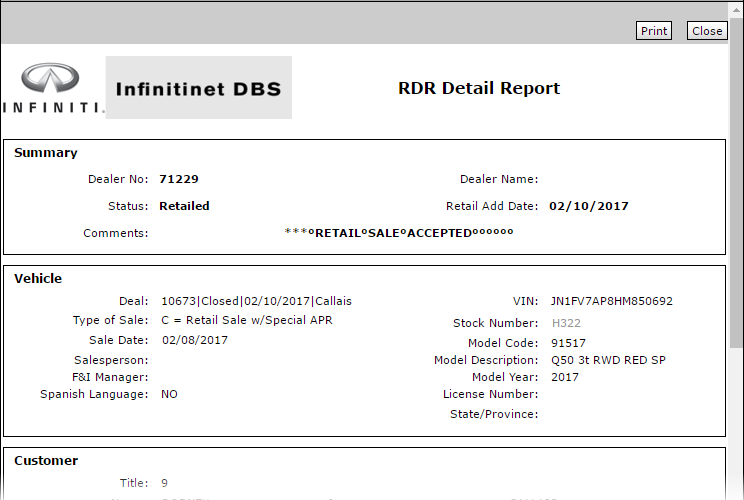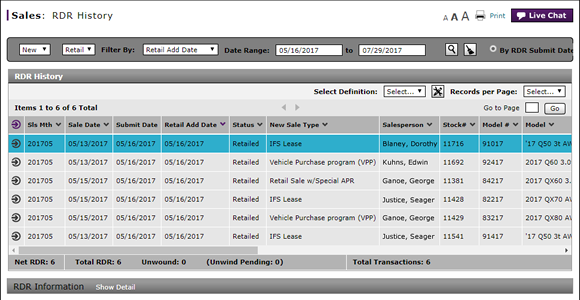
Access the RDR Detail Report Page from RDR History
Access the RDR Detail Report Page from RDR History
|
|
|
|
To open the RDR Detail Report page from the RDR History page:
|
|
Select the vehicle for which you want to print detail. |
|
|
Move your mouse pointer over the Action icon for the selected vehicle. |
|
|
From the Action menu, select the Print Detail menu option. |
Access the RDR Detail Report Page from RDR History
Access the RDR Detail Report Page from RDR History
To access the RDR Detail Report page from the RDR History page:
- Select a vehicle.
- Move your mouse pointer over the Action icon for the selected vehicle.
- From the Action menu, select the Print Detail menu option.
Note: The RDR Detail Report page opens in a separate window..
Access the RDR Detail Report Page from RDR History
|
|
|
|
To open the RDR Detail Report page from the RDR History page:
|
|
Select the vehicle for which you want to print detail. |
|
|
Move your mouse pointer over the Action icon for the selected vehicle. |
|
|
From the Action menu, select the Print Detail menu option. |