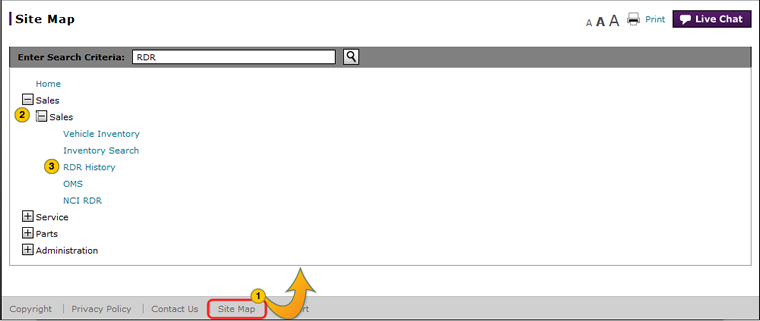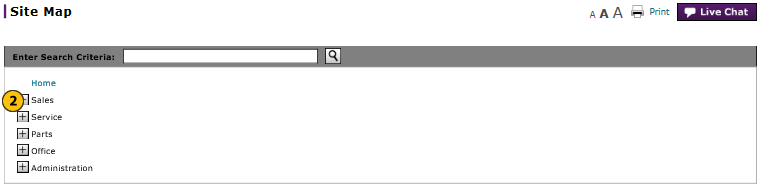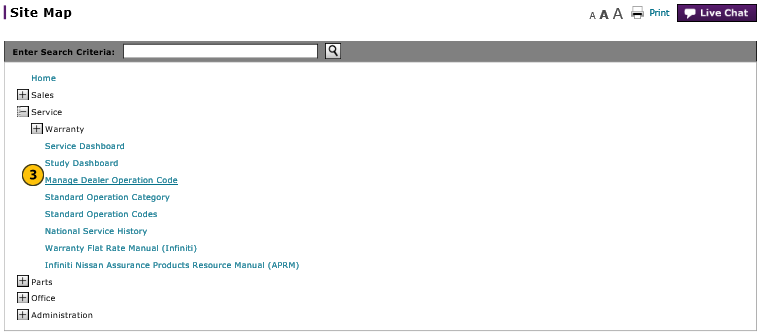Access an Application Page
Open an Application Page
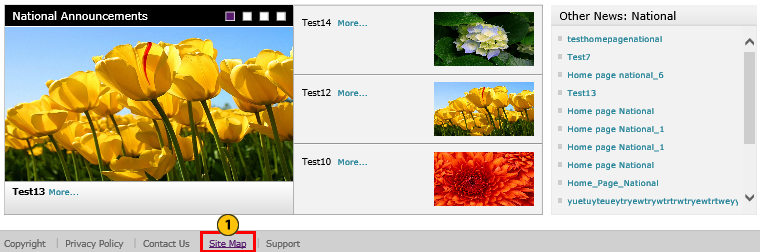 |
|
|
To open an application page:
|
|
On the page footer, click the Site Map link. |
||
|
|
Click the Expand (+) icon to display the application page names of a section.
|
||
|
|
Click the application page link you want to access.
|
Access an Application Page
Access an Application Page
To open an application page from the Site Map:
- On the page footer, click the Site Map link.
- Click the Expand (+) icon to display the application page names of a section.
- Click the application page link you want to access.
Note: The application page will open on a separate window.
Open an Application Page
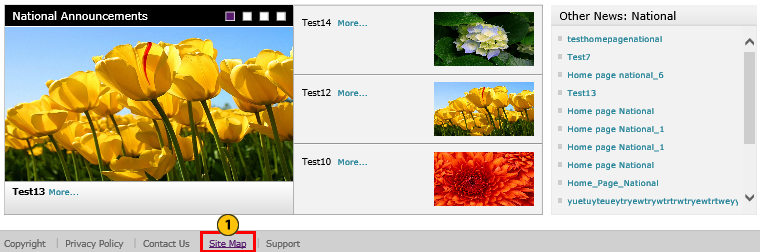 |
|
|
To open an application page:
|
|
On the page footer, click the Site Map link. |
||
|
|
Click the Expand (+) icon to display the application page names of a section.
|
||
|
|
Click the application page link you want to access.
|