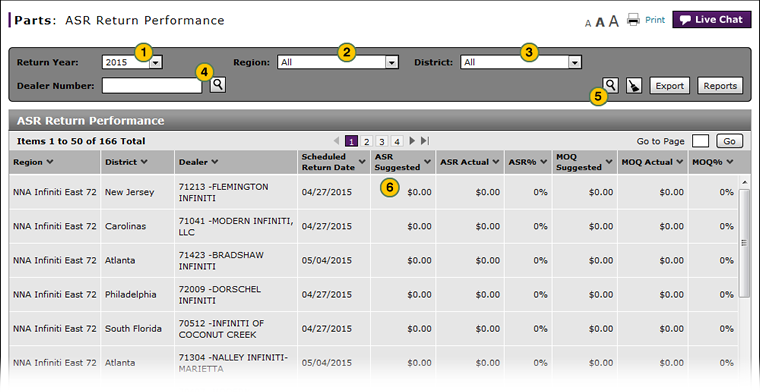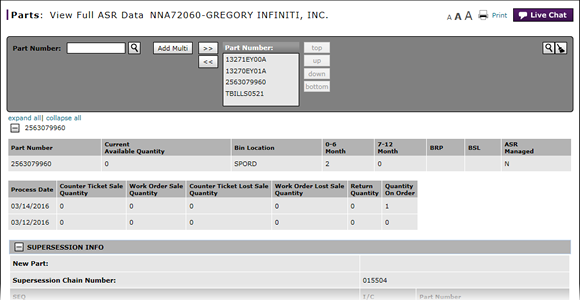
View ASR Return Performance Summary
View ASR Return Performance Summary
|
|
Note: This task applies to internal users only.
To view the Automatic Stock Replenishment (ASR) Return Performance summary:
|
|
To filter the list, from the Return Year drop-down list, select the year. |
|
|
From the Region drop-down list, select a region. |
|
|
From the District drop-down list, select a district. |
|
|
To filter the list by dealer, in the Dealer Number field, type a number. |
|
|
Click the Search icon. |
|
|
View the ASR Return Performance summary. |
View ASR Return Performance Summary
View ASR Return Performance Summary
Note: This task applies to internal users only.
To view the Automatic Stock Replenishment (ASR) Return Performance summary:
- To filter the list, from the Return Year drop-down list, select the year.
- From the Region drop-down list, select a region.
- From the District drop-down list, select a district.
- In the Dealer Number field, type a number.
Note: To search for a dealer, click the Lookup icon. - Click the Search icon.
Note: The list is updated to match your selections. - View the ASR Return Performance summary.
View ASR Return Performance Summary
|
|
Note: This task applies to internal users only.
To view the Automatic Stock Replenishment (ASR) Return Performance summary:
|
|
To filter the list, from the Return Year drop-down list, select the year. |
|
|
From the Region drop-down list, select a region. |
|
|
From the District drop-down list, select a district. |
|
|
To filter the list by dealer, in the Dealer Number field, type a number. |
|
|
Click the Search icon. |
|
|
View the ASR Return Performance summary. |