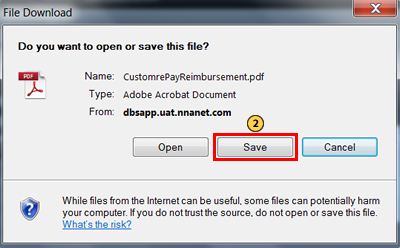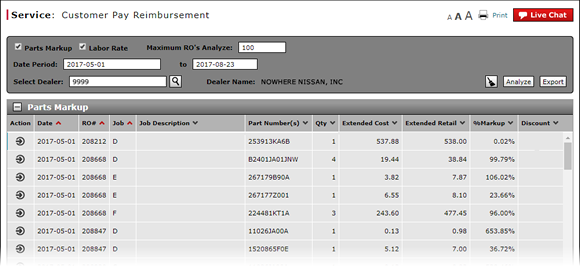
Print Customer Pay Reimbursement Analysis Result
Print a Customer Pay Reimbursement Results
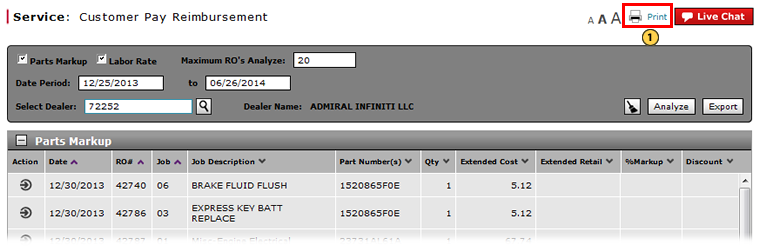
To print customer pay reimbursement results from a PDF file:
|
|
Click the Print button. |
|
|
In the File Download window, click the Save button and proceed as you normally would to download a PDF file to your computer. |
|
|
From your computer, follow the standard procedure to print the PDF. |
Print Customer Pay Reimbursement Results
Print Customer Pay Reimbursement Results
To print customer pay reimbursement results from a PDF file, from the Service menu, select Customer Pay Reimbursement:
- Click the Print button.
Note: The File Download window opens. - In the File Download window, click the Save button and proceed as you normally would to download a PDF file to your computer.
- From your computer, follow the standard procedure to print the PDF.
Print a Customer Pay Reimbursement Results
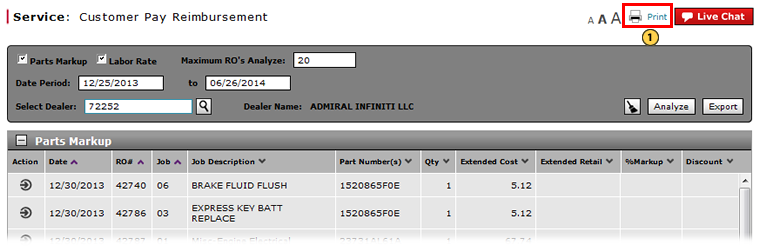
To print customer pay reimbursement results from a PDF file:
|
|
Click the Print button. |
|
|
In the File Download window, click the Save button and proceed as you normally would to download a PDF file to your computer. |
|
|
From your computer, follow the standard procedure to print the PDF. |