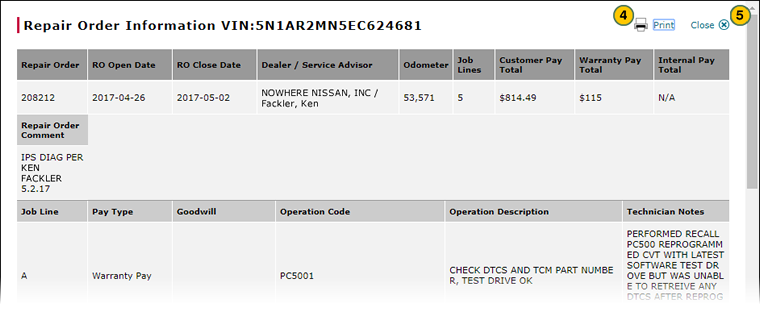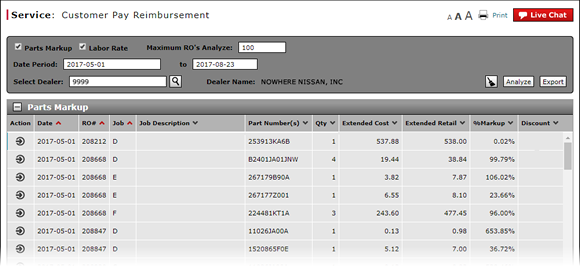
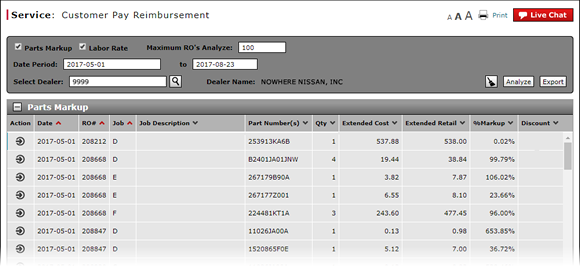
To view a repair order (RO) from the Customer Pay Reimbursement page:
- Select the detail line in the Parts Markup or Labor Rate section for which you want to view repair order information.
- Click the Action icon.
- From the Action menu, select the Detail option.
Note: The Repair Order Information window opens. - If desired, click the Print button to print the RO detail.
- When you have finished reviewing the RO information, click the Close button to close the Repair Order Information window.
View a Repair Order from the Customer Pay Reimbursement Page
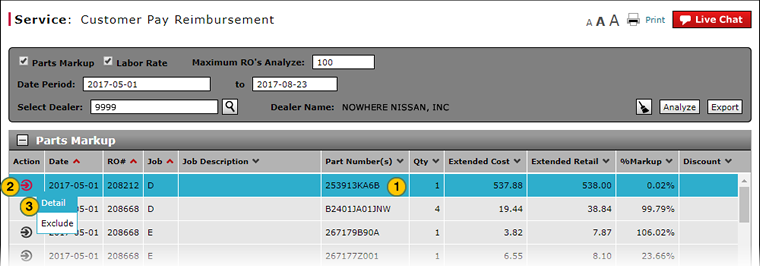
To view a repair order (RO) from the Customer Pay Reimbursement page:
|
|
Select the detail line for the repair order you wish to view. |
|
|
Click the Action icon. |
|
|
From the Action menu, select the Detail option. |
|
|
If desired, click the Print button to print the RO information. |
|
|
When you have finished reviewing the information, click the Close button to close the Repair Order Information window. |