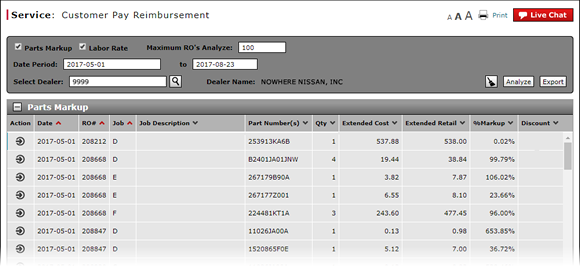
Export Customer Pay Results
Export Customer Pay Results
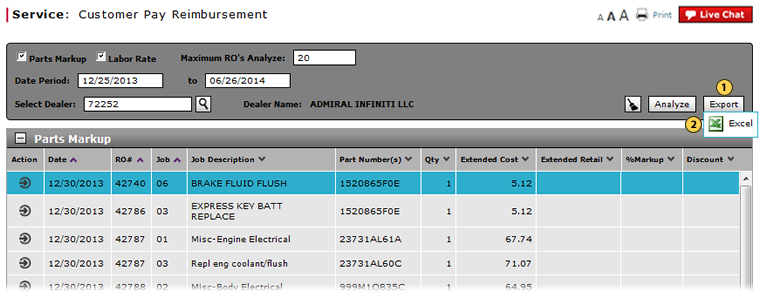
To export the results of customer pay analysis:
|
|
After you have run the customer pay analysis as desired, click the Export button. |
|
|
Select the Excel option. |
|
|
Save the file to your local drive. |
|
|
You can filter, sort, and print the data if you export the customer pay results to Microsoft® Excel®. |
Export Customer Pay Results
Export Customer Pay Results
To export the results of customer pay analysis:
- After you have run the customer pay analysis as desired, click the Export button.
Note: Click here for instructions on how to run the customer pay analysis. - Select the Excel option.
- Save the file to your local drive.
|
|
You can filter, sort, and print the data if you export the customer pay results information to Microsoft® Excel®. |
Export Customer Pay Results
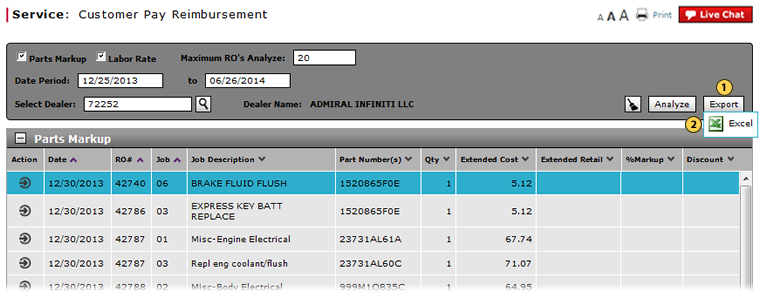
To export the results of customer pay analysis:
|
|
After you have run the customer pay analysis as desired, click the Export button. |
|
|
Select the Excel option. |
|
|
Save the file to your local drive. |
|
|
You can filter, sort, and print the data if you export the customer pay results to Microsoft® Excel®. |



